Age of Mythology: Retold is another fantastic re-release of a classic RTS title from Forgotten Empires and World’s Edge. This substantially improves the visuals and adds quality-of-life features that vastly improve the experience for modern audiences. There are some technical issues at launch, but it’s a very solid experience for the most part. If you can’t seem to join a multiplayer game in Age of Mythology: Retold, here is how you can fix that.
Fixing the Age of Mythology Retold Can’t Join or Find Game Issue
If you have been part of the playtest for Age of Mythology: Retold, existing profile files can cause conflicts with the current release and make it impossible to find or join multiplayer sessions.
You can fix this by following the steps below:
- Head over to the following location on your PC
C:\Users\[YOUR USERNAME]\Age of Mythology Retold\[USER CODE 16 DIGIT]
- Delete the folder with your unique 16-digit Steam code, which is present inside the Age of Mythology Retold folder.
- This will remove any previous profile data and reset settings. Don’t worry, this won’t impact your in-game progress as that is stored online as well.
After deleting the folder, we recommend verifying the game files just in case.
- Open Steam and navigate to your library
- Here, right-click on Age of Mythology Retold and select Properties
- In the Installed Files tab, click on Verify integrity of game file
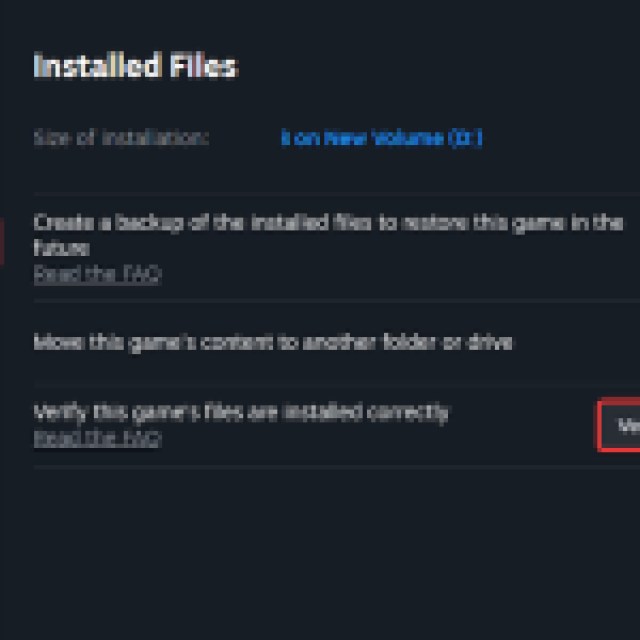

This will fix the issue for most players, and they should be able to find and join multiplayer games without a problem.
Apart from minor crashing issues, Age of Mythology: Retold is an excellent upgrade that manages to update an outstanding RTS title without changing too much. What’s more, Age of Mythology Retold has mod support, so if you don’t like a certain feature or update, chances are someone has already removed it and restored the original.





Published: Sep 4, 2024 01:33 pm