Age of Mythology: Retold, the remake of the classic RTS from 2002, is finally out on PC and consoles, and it’s an absolute blast. The overhaul isn’t just a shiny visual touchup; there are multiple quality-of-life improvements and added features. It also has support for cloud saves on all platforms, but if you want to access your local progress, here is the Age of Mythology: Retold save file location on PC.
Age of Mythology: Retold Save File Location
The save files for Age of Mythology: Retold are available in the following location on PC.
C:\Users\[YOUR USERNAME]\Age of Mythology Retold\[USER CODE 16 DIGIT]\savegames
The save files are located in the savegames folder, and we recommend backing up the entire folder. Additionally, the Age of Mythology Retold folder has your in-game settings and mods, so if you’re interested in backing up everything, you can back up the entire Age of Mythology Retold folder instead.
Faster Navigation
To quickly navigate to the same location, you can use Windows Run. You can bring up Run by pressing the Windows and R keys together.
- Enter the following address, which will take you directly to your save files.
%USERPROFILE%\Games\Age of Mythology Retold\
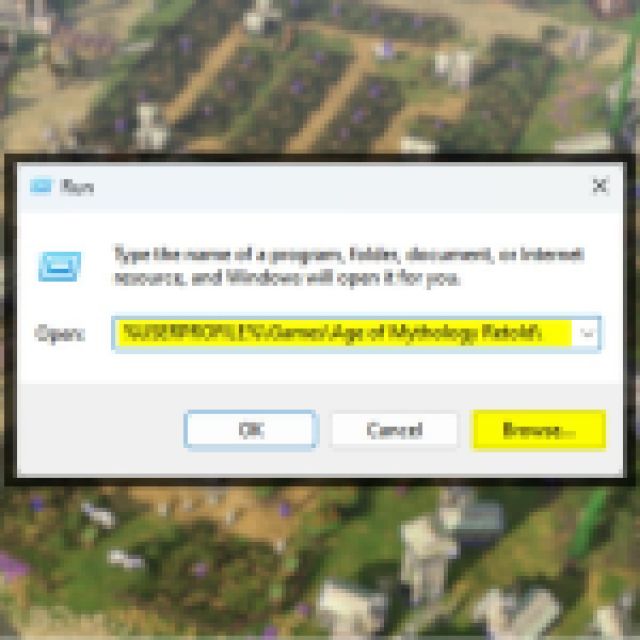

Does Age of Mythology: Retold Have Steam Cloud Support?
Yes, Age of Mythology: Retold has Steam Cloud support, as well as cloud saves on the Xbox app in the PC version. This ensures that players can easily access their data on different devices like the Steam Deck. Even if you don’t have the best internet connection, Steam Cloud is a must as the files aren’t large to begin with.
Age of Mythology: Retold also has crossplay support across all platforms and runs quite well on a variety of platforms thanks to its reasonable requirements.





Published: Sep 3, 2024 08:10 am