If you’re hoping to roam the plains or you’re just tired of randoms joining up in your adventure, knowing how to alter your Party structure in Helldivers 2 is a must. It’s hidden in the menus, so let’s dive in and figure out where it is.
How to Swap Party Settings in Helldivers 2
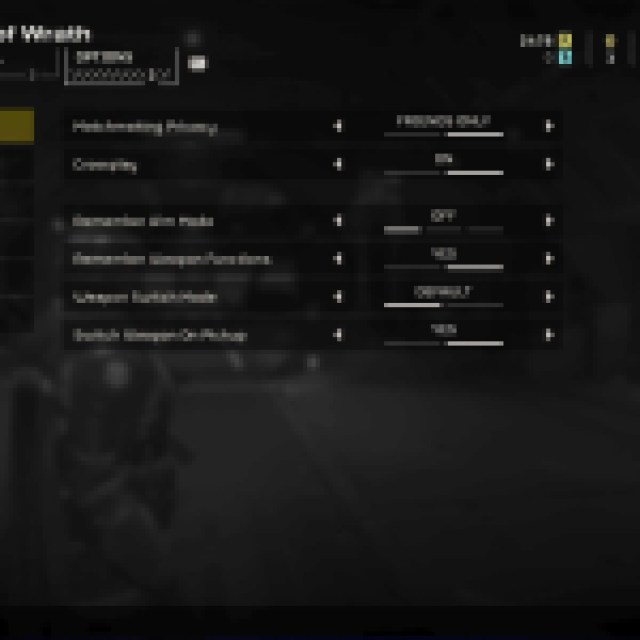

If you’re hoping to head out Solo or you just want to ensure that your party is only joinable by Friends, you’ll need to head to the pause menu. From there, you’ll want to select the Options Tab, which is designated with the number 3. You’ll have the chance to alter various settings, but we’ll want to head into the first option — Gameplay.
From here, find and select Matchmaking Privacy, which is by default set to Public. Change it to Friends Only, and you’ll be ready to explore the world before you by yourself or only with your pals. Helldivers 2 is a game that is supposed to be enjoyed more with extra players, but sometimes the folk you find in quickplay are not exactly the best teammates you could imagine.
For example, in an earlier round that I was playing, I had someone join and then just lay prone for the entire match, eating through our Reinforcements and causing us to lose the mission. To say I wasn’t pleased would be an understatement, so I’m embarking on my own for a bit now. It left enough of a bad taste in my mouth that I’m willing to die a bit more often on my own or wait until my friends get online before embarking again.
No matter if you’re just hoping to claim some slick new pieces of gear, or you just want to find out more about Helldivers 2 before jumping in for yourself, be sure to check out our section below to learn all you’ll need about this exciting multiplayer shooter.





Published: Feb 8, 2024 05:53 pm