I don’t think anyone expected Skull and Bones to exclude fishing from the gameplay. Skull and Bones will inevitably lead you into fishing, whether you like it or not. Here’s how to fish in Skull and Bones with your spear.
How to Kill the Shark and Crocodile in Skull and Bones
While sailing about in the ocean between your first tasks, you will inevitably get attacked by a shark. Don’t be scared; it won’t (immediately) devour you, your ship, and your crewmates. It’s rather easy to deal with a shark.
While you’re in combat with a shark, hold your right mouse button to aim. Then, hold the left mouse button as well. You will notice that your character is powering up a spear attack. Yes! You have unlimited spears on your boat!
The more you hold the left mouse button, the more powerful and accurate your attack will be. You will be able to notice this as you look at your crosshair that will come up. When it stops moving, you’re fully charged. You can then release the left mouse button. If you hit the shark as it dives to attack your ship, chances are you’ll do additional damage. The shark can be dealt with with two good hits, while a crocodile will take a lot more spears before faltering.


You can also loot the remains of the shark and later use the shark meat to cook food for yourself and your crew while you are visiting a new outpost! All you need is a cauldron (cooking station) and the ingredients listed. The basic recipe requires just one piece of Shark Meat.
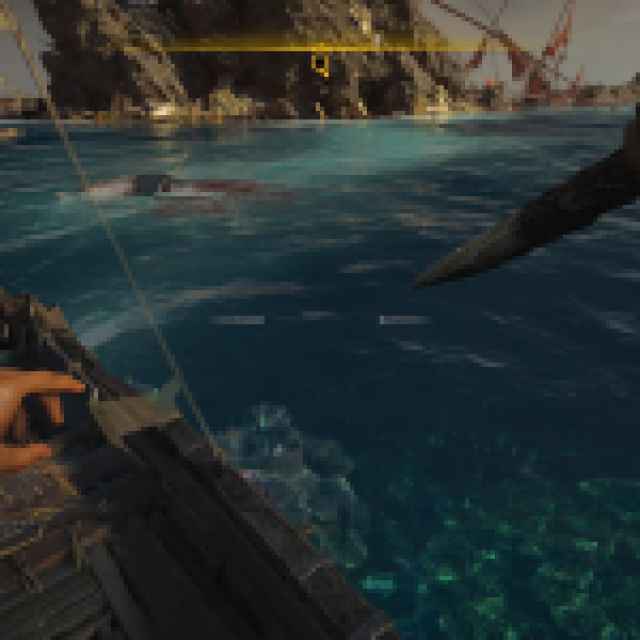

Also, you can use your trusty spear to poke fish in the same way you would poke a shark. The mechanics are absolutely the same, albeit the target seems smaller.
Finally, if you’re new to the game, check out how to get Acacia in Skull and Bones. You’ll thank me later.





Published: Feb 9, 2024 02:13 pm