Star Wars Outlaws is a bit of a departure from recent open-world titles from Ubisoft and instead offers a more focused experience with more handcrafted content and cuts back on the tedium. It’s a dangerous world for any scoundrel looking to score credits, but there are many things you can do early on to make your journey easier. Here are the best tips and tricks to know in Star Wars Outlaws.
Beginner Tips and Tricks for Star Wars Outlaws
These tips are useful throughout the Star Wars Outlaws campaign and open-world exploration. Whether you’re fighting Stormtroopers or collecting intel, you’ll learn something useful below.
Don’t Just Run, Slide!
When you aren’t on your Speeder, Kay will be moving around on foot, and even at maximum speed, she feels a bit slow, especially in cities. Thankfully, she can slide practically anywhere, and it’s a pretty simple way to cover more distance.


What’s more, it’s pretty useful in combat as well, and you can pick up weapons while sliding. If you’re the stealthy type, you might want to slide from cover to cover instead of just sneaking slowly. The enemy AI isn’t as smart as it first appears.
In short, slide your heart out; there’s no reason not to.
Disable Minigames
Look, minigames can be fun and even enjoyable at times, but almost all of these are there to pad out the time and make the action feel consequential, even though it ends up being tedious instead. While lockpicking has a rhythm-based approach to it, the slicing minigame is really random and doesn’t reward you for taking the time to get through it.


Even if you keep lockpicking enabled, we highly recommend disabling slicing, as it’s just a waste of time. Star Wars Outlaws lets you adjust the difficulty of these and disables them entirely.
Liberally Use Fast Travel
Major areas in Star Wars Outlaws will have fast travel points available that you can travel to from anywhere. Don’t waste your time getting on the speeder to cover all that distance, no matter how fast it appears. Fast traveling will save you a lot of time.
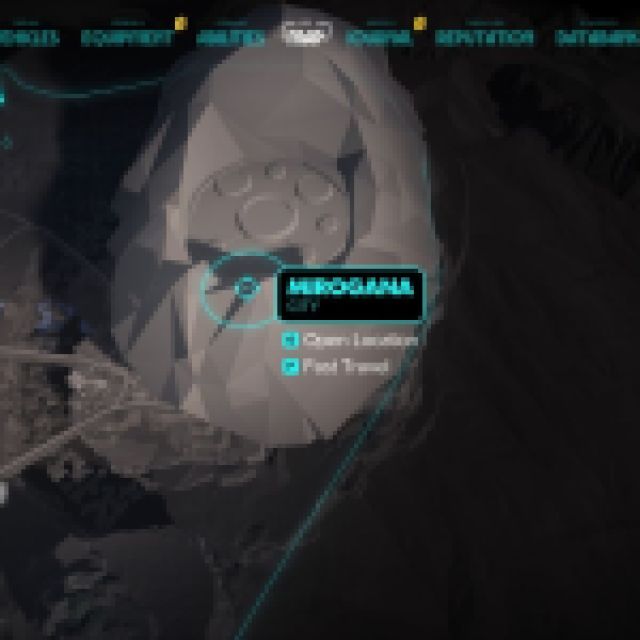

This is especially useful if the area you’ve marked is close to a fast travel point. Star Wars Outlaws has a lot of meaningful content in the open world, but you’re not going to run into new content constantly by just driving around. Additionally, you can also fast-travel within a major location as well, so you don’t have to run around if you know where you’re going.
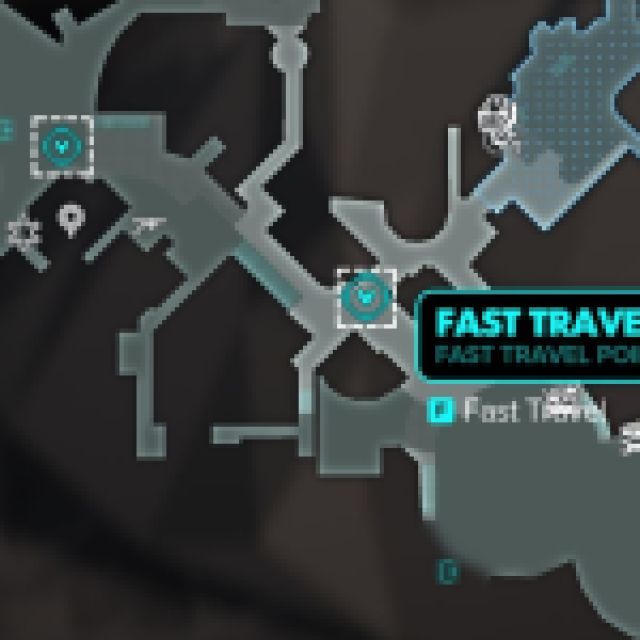

Actively Track Skills From Experts
Star Wars Outlaws doesn’t have a traditional skill tree or any XP to unlock new skills. Instead, it uses a pretty fun system where you track different abilities from different experts.


While these are being automatically tracked as you progress until you actually select and track a specific ability, you won’t get contextual prompts or notifications for it. This is why it’s recommended to manually track the ability you’re currently interested in.


Punch Don’t Shoot
Look, obviously, shooting is important in Star Wars Outlaws, but you’ll be surprised how quickly enemies go down after Kay punches their lights out.


If you’re going up against a small group of enemies, it’s easier to run towards them, punch them three times, and knock them out instead of standing back and shooting.
Always Steal Because Why Not?
Nix isn’t just there to be your adorable companion, but it can steal from basically any enemy or guard in Star Wars Outlaws. You’ll get ammo, grenades, and even credits for utilizing his ability.


Even when you’re sneaking around, you can ask Nix to steal for you. The best thing about this is that it doesn’t put the guards in an alert state, so there’s no risk involved.
Nix Is the Best
Nix can do more than just steal, though. Your cute companion can distract, fetch, interact with different switches, attack enemies, and sabotage alarms. See a weapon you want in the distance during a tough combat encounter? Ask Nix to fetch it for you.


Can’t reach some credits in the distance? Nix can grab it. Basically, Nix is an extension for most of your abilities, which is why you want to capitalize on it at all times.
Lower Lens and Cinematic Quality (PC)
If you’re not a fan of the cinematic and blurry presentation of Star Wars Outlaws, the culprit is the “Lens and Cinematic Effects Quality” setting in the Advanced Graphics settings.
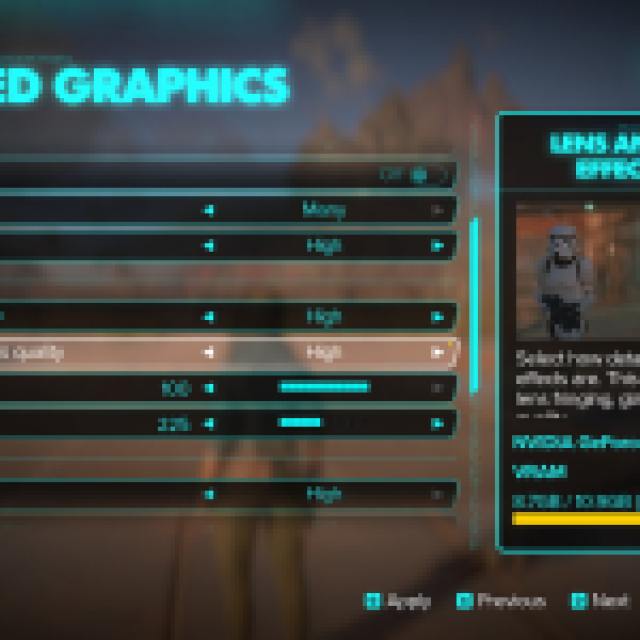

Turn this down to low and enjoy a much sharper and clearer image.
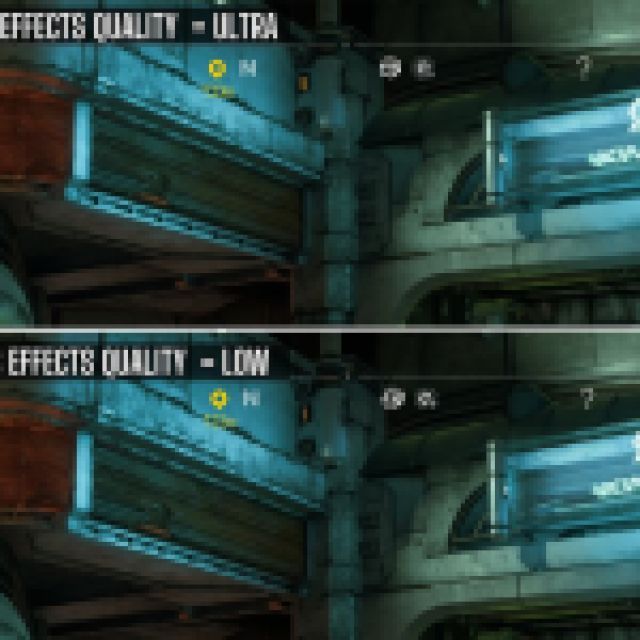

Read Datapads
In most games, datapads are filled with lore and information that’s sprinkled around the game for world-building purposes. This isn’t the case with Star Wars Outlaws because you actually gain Intel from these, which will allow you to investigate the information further and earn some neat rewards.
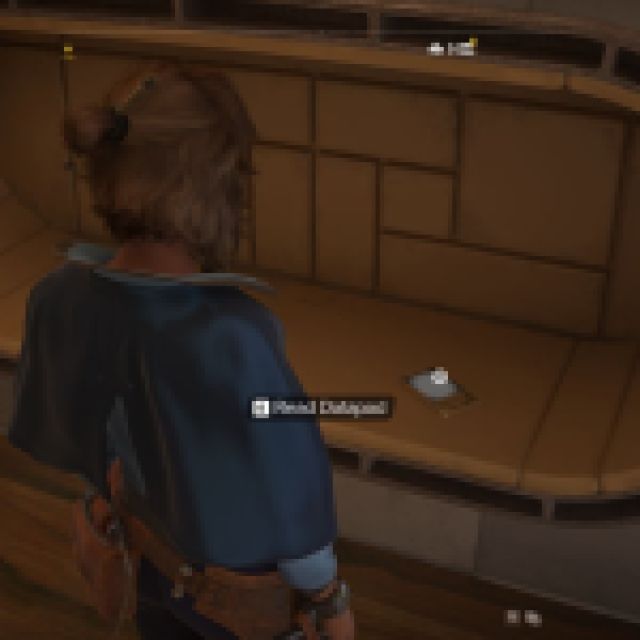

So don’t be turned off by these, and at least interact with them for the information to be added to your journal so you can track it.
Be a Good Listener
As mentioned, intel is the biggest currency in Star Wars Outlaws, and you’ll often get more information by listening to different NPCs in the world. Some quests even require you to find further information this way. So when you see some notable NPCs talking, don’t hesitate to eavesdrop as you belong there.


Star Wars Outlaws isn’t as long as other Ubisoft open-world titles, which is why these tips will come in handy when you’re dozens of hours in. Make sure to claim your pre-order cosmetics if you pre-ordered the game.

