Despite the mixed reception of the Seekers of the Storm expansion, Risk of Rain 2 remains one of the best rogue-lite action titles on the market. It has a wealth of content for players to sink their teeth into for hundreds of hours, and an evergrowing roster of unique survivors to unlock and wreak havoc with. It also supports cloud saves, but if you want to access your local progress and profiles, here is the Risk of Rain 2 save file location on PC.
Risk of Rain 2 Save File Location
The save files for Risk of Rain 2 are available in the following location on PC.
C:\Program Files (x86)\Steam\userdata\[STEAM ID]\632360\remote\UserProfiles
Unlike many other PC releases, the save files are actually present in the Steam installation’s userdata folder. If you want to start over with new profiles or back up your existing ones, we recommend backing up the entire UserProfiles folder. This will contain multiple XML files depending on how many in-game profiles you have made, which are your save files that contain all your progress, unlocked characters, and more.
Does Risk of Rain 2 have Steam Cloud Support?
Yes, Risk of Rain 2 has full Steam Cloud support. This means that you can access your profiles on different devices, like the Steam Deck, which it is also verified for.
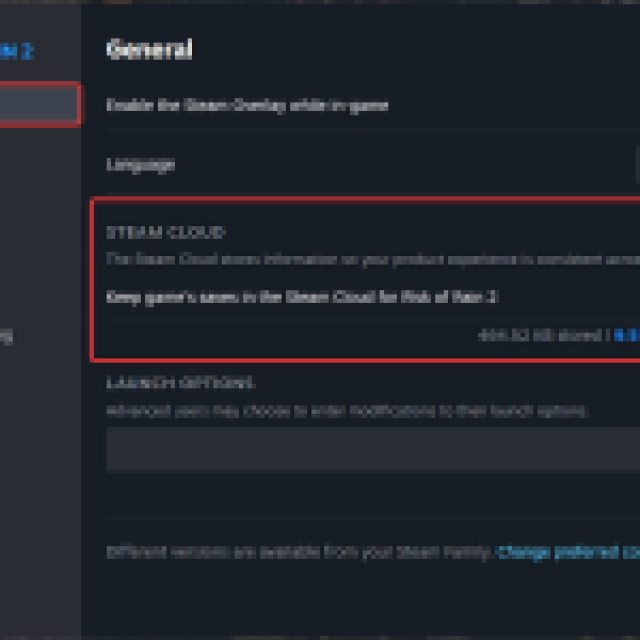

The current developers of Risk of Rain 2 are actively patching the game to address the major issues introduced by the Seekers of the Storm expansion.
However, if you don’t want to play on the current release and go back to the pre-Seekers of the Storm state, you can downpatch Risk of Rain 2 as well. If you plan to keep the new expansion, though, make sure to unlock both the Chef and False Son survivors.





Published: Sep 11, 2024 04:57 pm