Party Animals is a great way to release the latent anger stored inside your body. Since it’s a party brawler game, you must punch, headbutt, smash, and throw your way to victory. However, the throwing mechanic in Party Animals is a bit wonky and takes a bit to get used to. On that note, continue reading to learn how to throw in Party Animals.
Party Animals: How to Throw (All Platforms)
To throw in Party Animals, you’ll first need to grab a hold of your opponent or an object, hold the toss button, and then release it to send your opponent or any object flying.
On PC, you can throw by grabbing your opponent with the Left Click, then hold and release Right Click to charge and throw them. You can also substitute Right Click for the J key if you wish.
On Xbox, you’ll want to grab your opponent with RT and hold and release the X button to charge and throw!
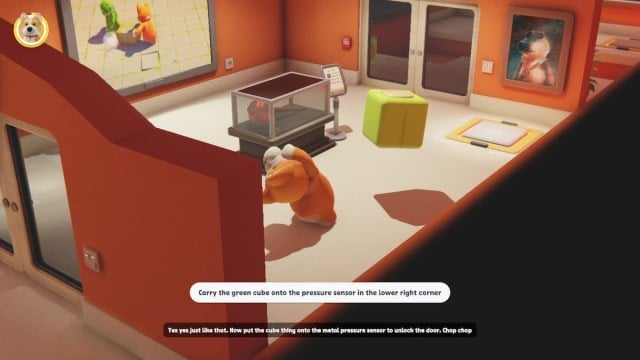
Try holding the charge longer or getting a running start to fling your opponent a farther distance!
It may be pretty tricky to get this down; however, feel free to practice in the tutorial mode if you don’t feel ready to enter the arena just yet. It is the perfect way to get used to all of Party Animals’s wacky controls.
That’s all there is to it. Now that you know how to throw in Party Animals, it’s time to get out there and toss your friends (or enemies) around the room in style.
If this guide helped you, consider checking out our Party Animals tag below for the latest and greatest Party Animals guides on the internet. There is plenty else to learn in the world of Party Animals if you want to best your friends.





Published: Sep 21, 2023 11:08 am