Do you know what’s even better than playing a game by yourself? Playing a game with your friends. Party Animals, the newest release in the ever-growing portfolio of multiplayer games that can cause a friendship to be ripped apart, is now available on PC and Xbox platforms, and players couldn’t be happier. However, while the majority of the online portions of this game are easy to access, starting up a couch co-op session can be more confusing than you would originally anticipate. Let’s jump into this furry fury and find out what we need to do to make this happen.
How To Create A Local Multiplayer Game In Party Animals

If you’re hoping to play this game with your friends, you’ll want to first navigate into the Custom Game menu, as this is where you’ll start creating your own lobby. While the game is available to play “offline”, you’ll still need to be online to play.
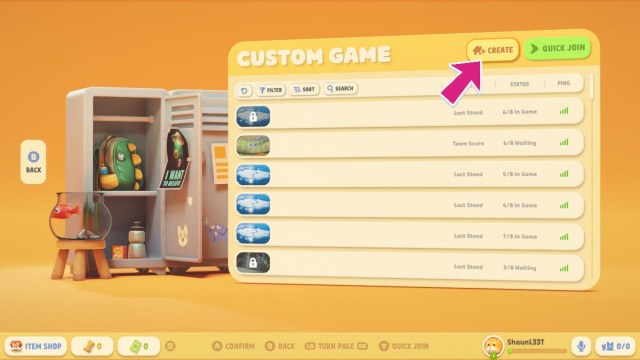
Once you are in the Custom Game menu, you’ll want to make your way toward the Create button at the top of the screen. If you’ve tried to redeem any codes in Party Animals, you’ll be familiar with how to get to these buttons. If you haven’t, you’ll need to use the thumbstick and up to this button.

Select the type of Game Mode that you would like to jump into, with your choices being either Last Stand, Team Score, or Arcade. Once you have selected your mode, you’re almost in the home stretch and ready to start playing with your friends.

We’re in the home stretch now. All we need to do on this page is add another controller, and we’ll be ready to go. You can play with up to 4 players in total, so you can get ready to jump into the action and get ready to slap some other players around in this hilarious party game. Or, if you’re looking to jump into the madness, you can create this lobby and go online to take the fight to other players.
However, if you’re hoping to keep it strictly local, you’ll want to lock the lobby. You can do that by clicking on the Lock icon at the top of the screen and setting a code. You can also do this to play with your friends online, as you can pass around the code and have a lobby of just friends you know.
Party Animals is a rather unique game, and it’s an absolute blast to play with friends or random players. Be sure you’re ready to take it to the streets in this adorable brawler by checking out our Party Animals section below and getting ready by finding the best places to play.

