Being able to jump into the world of Baldur’s Gate 3 on a whim is already exciting enough, now that it’s reached the Full Release status, but did you know that you can play through the entire game from the comfort of your couch? No matter if you’re playing on your portable PC of choice or with a controller in hand, you can access every part of this diverse CRPG without ever needing to touch a keyboard. But, how are you going to remember the complex strings of commands available to you? With our help, of course.
All Controller Binds In Baldur’s Gate 3 (BG3)
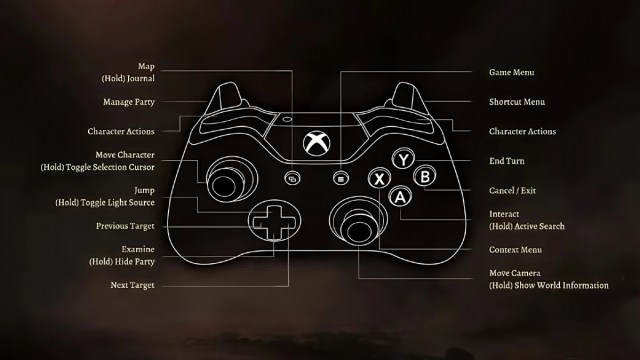
In this section, we’re going to break down what each controller prompt does in Baldur’s Gate 3, so you’ve always got an idea of where your thumbs and fingers should be reaching for.
Face Button Uses in Baldur’s Gate 3
- A Button: Interact/Active Search (Hold)
- B Button: Cancel/Exit
- Y Button: End Turn
- X Button: Context Menu
D-Pad Uses In Baldur’s Gate 3
- Left D-Pad – Previous Target
- Right D-Pad – Next Target
- Down D-Pad – Examine/Hide Party (Hold)
- Up D-Pad – Jump/Toggle Light Source (Hold)
Do note, you can also navigate menus with the D-Pad buttons if you prefer to use that over the thumbstick.
Related: Baldur’s Gate 3: Karmic Dice Explained
Shoulder Button Uses In Baldur’s Gate 3
- Left Bumper – Character Actions
- Left Trigger – Manage Party
- Right Bumper – Character Actions
- Right Trigger – Shortcut Menu
Thumbstick Uses In Baldur’s Gate 3
- Left Thumbstick – Move Character/Toggle Selection Cursor (Click or Hold)
- Right Thumbstick – Move Camera/Show World Information (Hold)
Menu & Back/Start & Select Uses in Baldur’s Gate 3
- Back Button – Map/Journal (Hold)
- ≡ Button – Game Menu
While there are a few options that can only be toggled with the keyboard, like using the F10 key to toggle the UI on and off for photos, you’ll find that it’s easy to lose yourself in the world of Baldur’s Gate 3 while using a controller. While some of the menus may take some time to get used to navigating, especially the Character Action options, you’ll quickly find yourself breezing through the options without a second thought.
No matter if you’re hoping to romance your favorite Party member or just want to get an overpowered sword at the start of the adventure, be sure to check out our Baldur’s Gate 3 section below to learn more about this massive CRPG tale. While it’s been available in Early Access for what feels like forever, we can all finally jump into this massive world together.





Published: Aug 4, 2023 05:22 pm