If you’re trying to log into Fortnite and you’re getting the ESP-RPA error, you’re likely wondering what’s going on. Here’s what you need to know about ESP-RPA in Fortnite and whether you can fix it.
Why Am I Getting the Fortnite ESP-RPA Error? – Answered
Players will see the ESP-RPA error in Fortnite when they need to update their game. It’s usually accompanied by the text “Update Available. An update is required to continue. Please restart Fortnite to download the latest patch.” If there’s no patch available, it’s likely it’s not out in your region or on your selected platform yet, so you’ll need to wait. Or, if a large update is expected, such as Fortnite Chapter 5 Season 2, it’s likely that the servers are currently down, which means, again, you’ll need to wait.
At the time of writing, Fortnite is currently down while Epic Games performs maintenance on the game to prepare for Fortnite Chapter 5 Season 2. In this case, don’t worry if you’re getting the ESP-RPA error—everybody is getting it because the servers are not online. I’d advise checking for an update periodically so you can catch it as soon as it goes live and get back to the action as soon as possible. Otherwise, you just have to wait. Currently, Fortnite is expected to come back online around 7 PM PT / 10 PM ET on March 8, 2024, though the downtime could be extended again for the fourth time if Epic Games can’t find what’s causing the issue.
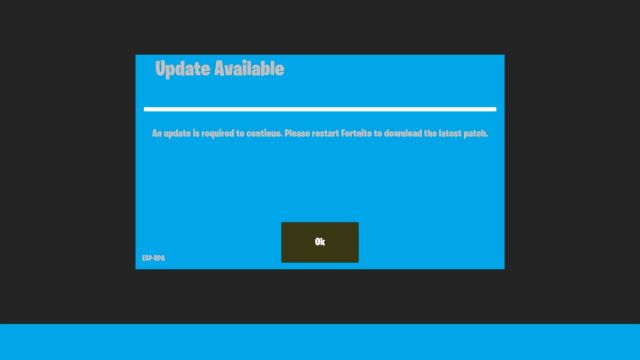
Can I Fix the Fortnite ESP-RPA Error?
If the Fortnite servers aren’t down and there’s no patch, there are a couple of fixes you can try to get things up and running again:
Restart Your PS5, PS4, Xbox, or PC
This is a simple fix, but sometimes all you need to do is restart your gaming system. This error usually appears on consoles so it’s unlikely you’ll see it if you’re on PC, but if you ever do, restarting isn’t a bad idea.
Reboot Your Internet Router
It is unlikely, but your internet connection could be preventing you from receiving the latest update. Usually, a quick reboot of your internet router fixes most issues, so try that if you haven’t. Flushing your DNS is another option, too.
Submit an Epic Games Support Ticket
If the above methods fail, your last option will be to submit an Epic Games Support Ticket on the Epic Games Fortnite Help page. Make sure you detail everything you did to try and fix your problem in your report so that customer service can help you nail down the issue quicker or tell you whether the outage is on Epic Games’ end or not.
If there is a patch available and the servers aren’t down, and you’re getting “Update Available. An update is required to continue. Please restart Fortnite to download the latest patch” and don’t know how to restart Fortnite, check out our guide to fix that. And if you don’t know how to check Fortnite’s server status, here’s how.





Published: Mar 8, 2024 09:22 pm