Through your Disney Dreamlight Valley playthrough, you’ll find yourself befriending numerous villagers and gaining various perks along the way. Between unlocking new cosmetics, getting some Star Coins and finishing quests, it’s safe to say that making new friends in the game is worth your time. However, one of the most helpful features is using friend roles to get resource bonuses. If you’re interested in learning more, continue reading to discover more information about friend roles and how to assign them in Disney Dreamlight Valley.
What Are Friend Roles and How to Assign Them in Disney Dreamlight Valley
After entering the Disney Dreamlight Valley world and socializing with different NPCs, you’ll eventually gain friendships. You’ll increase your villagers’ friend levels by having daily conversations and giving gifts. Later on, you can also spend time with them to gain points. To check an NPCs friend level, speak to them and look at the pink bar above their head. This bar tells you their current friend level and your progress towards the next.
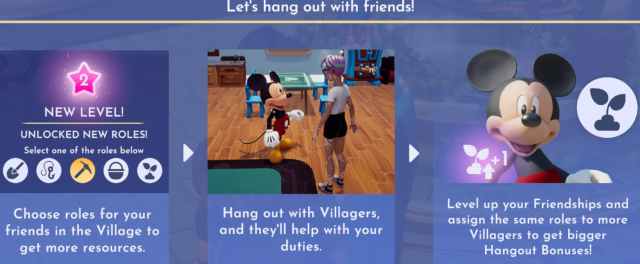
Related: How to Increase the Friendship Bar in Disney Dreamlight Valley
After a character reaches level two, you’ll unlock new roles to assign to them. These include gardening, fishing, mining, foraging and digging. The role page will appear automatically after reaching level two, so don’t worry about having to navigate your menus! Depending on which you choose, you’ll get a bonus for that particular skill, such as finding more items when digging or fishing.
Once you’ve assigned a role to your new friend, you can select the “Let’s hang out” conversation option. The character will follow you and activate their role bonus whenever you engage in specific activities. You’ll also gain friendship points along the way, so spend plenty of time with everyone!
Disney Dreamlight Valley is available to play on PC, Nintendo Switch, Xbox One, Xbox Series X/S and PlayStation platforms through the official website. If you’re interested in learning more about the game, check out The Best Ways to Get Star Coins Fast, How to Get Dreamlight and How to Feed Animals in Disney Dreamlight Valley.





Published: Sep 7, 2022 12:10 pm