Have you already grown tired of the sound that persists when your PlayStation 5 console switches on or reboots? If you haven’t, you soon will, as the Beep sound that Sony implemented is synonymous with the PS console. Thankfully, following a major update to the system settings of the PS, the continuous beep has been worked out, and I’m here to tell you how to remove the sound for now and forever. Keep reading if you want to find out how to change this small but important setting.
PlayStation: How to Remove Annoying Beep Sound
To remove the Beep sound that occurs when powering on or when there’s an error, go to the system settings, head to the sound settings, and mute the beep.
Here’s how to do it, step by step:
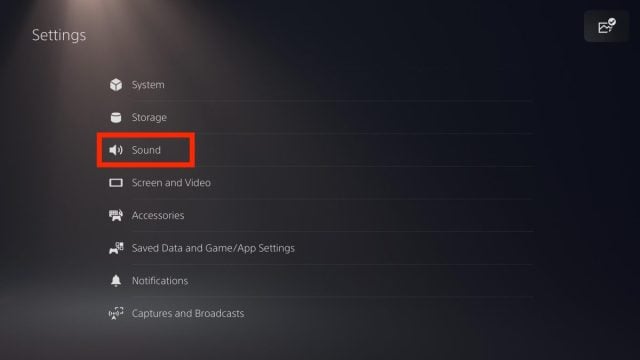
Scroll right to the top of the PlayStation homepage and shift to the right side, where you’ll find the settings cog next to your PS profile. Select settings and then scroll down to the Sounds Tab, located closer to the bottom of all the options, just below your device storage.
Once you’ve entered the Sounds options, scroll down to the last option, Volume. Here you’ll see the settings for headphones, controller speaker, and the related settings, which will have the Beep sound below them. Scroll to the Beep sound and press X. Once you’ve selected the option, you’ll notice the toggle next to the Mute Beep sound. Press X to turn the toggle off. If the toggle is white, it’s on. If the toggle is grayed out, it’s off.
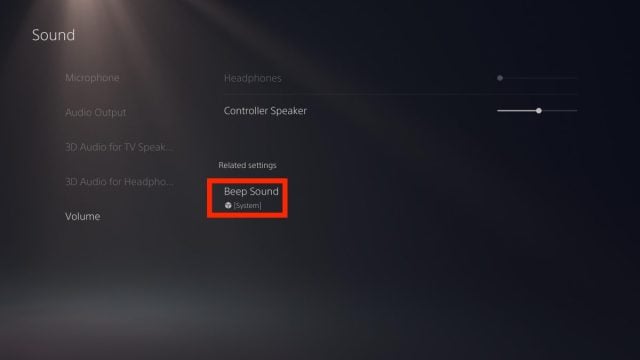
If you for some reason enjoy the Beep sound, you can always adjust the sound settings by turning it low, medium, or high. High is the standard setting that the console comes with. Sony released a major update in the early parts of September, which included the Beep sound update and many new features.
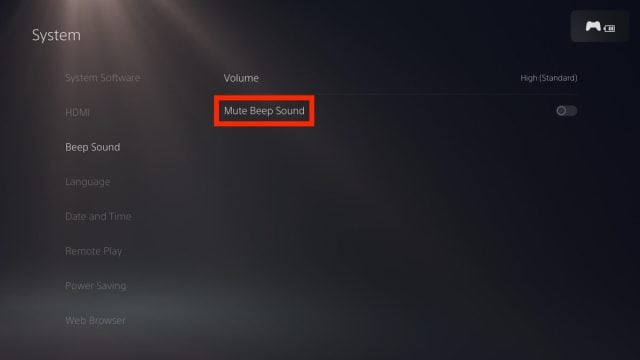
Additionally, all beta updates that were rolled out prior to the patch have been added to this major update. For more tips and tricks on what to do with your PS5, you can read: How to Clean your PS5 to Prevent Overheating





Published: Sep 19, 2023 11:47 am