Yes, Starfield is easily one of the least buggy games Bethesda Game Studios ever released to the public. However, it’s still missing a few quality-of-life features the community desires. For instance, better navigation via a city map, a FOV slighter, brightness settings, better resource tracking, no ground vehicles, NPC walk/run speeds, and more. Over time, sure, some of this will be fixed via patches. But for the most part, expect the modding community to step up. Here are 10 Starfield quality-of-life mods that work wonders for your sanity!
Best Quality of Life Mods for Starfield
A quality-of-life mod for Starfield does not need to alter the gameplay entirely. It just has to streamline it to feel more enjoyable and intuitive. That’s what the following list of mods does for us!
Achievement Enabler
It’s unfortunate but long been the case with Bethesda’s role-playing games that whenever the player installs a mod or uses console commands, the game turns off achievements entirely. Your entire save file is marked with an “M” to denote “Modded,” and you’re unable to progress or unlock achievements moving forward.
But with the Achievement Enabler mod by brunph, a staple for any Bethesda Game Studios title, you’ll once again have access to every achievement in the game, no matter the mod you have installed. After all, this is a single-player game with zero multiplayer components, so unlocking achievement through mods and commands shouldn’t matter!
Cleanfield – No-Intro Videos and Clean Menu Fix

If, upon loading up the game for the first time, you thought the menu appeared cluttered and convoluted, you weren’t alone. With a logo front-and-center, a welcome box on the top-right of the screen, and an oversized menu detracting from the space scene in the back, it was messy and brought about some controversy before release.
But the Cleanfield mod by Gametism fixes much of the perceived issues by removing the logo, the message of the day, epilepsy and seizure warnings, and improving the frame rate significantly for a smoother experience overall.
Smooth Ship Reticle
You’ll spend a lot of time flying spaceships in Starfield, which requires a smooth and intuitive experience to not distract from the immersion or gameplay. Unfortunately, the spaceship HUD could use a few tweaks, and Bethesda is unlikely to provide such a minor update anytime soon.
Enter Smooth Ship Reticle by alexbulluk, a quality-of-life and performance mod designed to improve the user experience while in the cockpit of a starship. It boosts the spaceship HUD up to 120 FPS, increased from its initial cap of 30 FPS, and creates a more responsive flying environment for players.
Easy Digipick
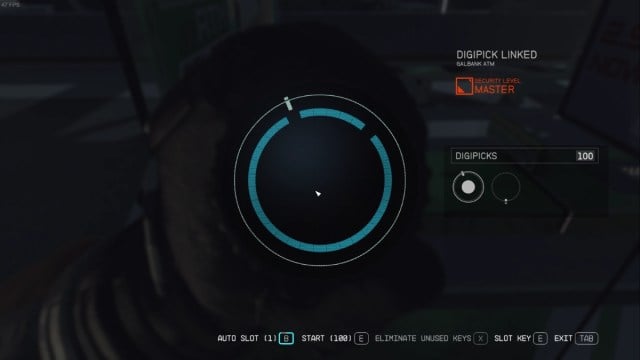
Many people have major gripes with the lockpicking mini-game in every Bethesda role-playing game, especially the latest iteration in Starfield. Personally, I find it much simpler and more fun overall than, say, Skyrim’s lockpicking venture. But hey, to each their own.
If you’re in the “hate it” camp, then you’re in luck because Easy Digipick by Ixion XVII simplifies the mini-game significantly. Even for a Master Lock, you’ll only have a few lock combination options instead of ten or more options. But you’ll still need to unlock the associated perks to tackle more challenging locks in the game.
Starfield FOV

Starfield’s default field of view is set to 85 for first-person mode and 70 for third-person mode, which isn’t enough for those with a wide-screen monitor. The reduced FOV can sometimes make the player feel sick with a distorted screen that ruins immersion and gameplay.
The solution is to download the Starfield FOV mod by Hellstorm102. It alters the FOV in the game to 100 for both first- and third-person view. Furthermore, it can change the FOV while flying starships, too. It will change the FOV to 90 in such cases.
Icon Sorting Tags – Starfield Edition

One of the main gripes everyone always has with a Bethesda game revolves around the inventory system. It’s usually unintuitive, a bit messy, and downright annoying to use, which is why so many mod authors come out of the woodwork to develop their own system. Here’s one!
The Icon Sorting Tags mod by McGuffin adds a small icon beside each lootable item, making it easier to discern what’s in your inventory. The glyphs have unique designs based on the type of item in question, including crafting components, drinks, food, resources, weapons, armor, and even unique symbols for helmets. It’s a fantastic tool for when you want to sort your inventory at a glance!
Enhanced Player Healthbar

You’d think the player’s health bar would be more intuitive in a game with such a heavy reliance on combat. It’s not. Sure, it provides the necessary information at a glance, but it could still use some improvements.
The Enhanced Player Healthbar by SilverEzredes does precisely that! It tweaks the health bar to offer unique color schemes better suited to players with color blindness while tweaking the environmental damage bar coloring. The color changes at 75%, 50%, and 25% health to better understand where the player stands.
Stealth Overhaul
IxionVII is back once more to alter and enhance unique gameplay mechanics in Starfield completely; this time, he’s set on reworking the stealth mechanic. Right now, there’s barely a stealth mode in the game. It’s clearly not the intended playstyle.
But once you download Stealth Overhaul, you’ll note the stealth gameplay feels more fluid and rewarding. For starters, the NPC detection meter is significantly altered to allow stealthier approaches when clearing a point of interest on the map. This mod does so by adjusting the view cone detection radius and sound detection and reducing the sound player’s produce overall.
Enhanced Dialogue Interface

Leave it to the community to completely rework the dialogue system in Bethesda’s titles, just like what we saw in Fallout 4. But in Starfield, as of right now, the modding community is only altering the appearance of the dialogue tree. It’s pretty attractive, too.
The Enhanced Dialogue Interface mod by Seb263 changes the appearance of the dialogue tree, with options to customize it with unique outlines, styles, and text fonts. Along with customization options, it also improves text clarity for increased readability and removes the transition animation.
Ship Builder Tweaks
One of the most interesting mechanics in Starfield is the ship-building toolset that allows us to create and customize the starship of our dreams. Seriously, you can create almost anything, like a dinosaur or platypus.
But for those who want a more realistic mechanic with a better UI for ship-building ventures, the Ship Builder Tweaks mod by keanuWheeze takes the cake. It improves the controls in the ship-building screen to feel more responsive, and you can zoom in further, rotate faster, snap easier, and add additional floors. It’s a huge win for anyone who enjoys building starships!
With Bethesda’s official mod toolset coming sometime next year, we fully expect the Starfield modding community to expand the available offerings tenfold. Prepare for anime, firearms, and all sorts of unique planets thrown into the mix!





Published: Sep 15, 2023 03:35 pm