The Texas Chainsaw Massacre, the latest in the long line of asymmetrical multiplayer horror titles has arrived for PC and consoles, bringing the popular slasher franchise to the current generation of gaming. Here is the rundown of all of the controls for the game’s PC, PlayStation, and Xbox platforms.
The Texas Chainsaw Massacre Mouse & Keyboard Controls
The Texas Chainsaw Massacre – Victim PC Controls

Here are the Mouse & Keyboard controls for Victims in The Texas Chainsaw Massacre, as seen in the image above.
- ESC: Pause
- 1: Select Left Pocket
- 2: Select Right Pocket
- Tab: Summary
- Q: Use Item
- W: Move Forward
- E: Interact
- A: Move Left
- S: Move Backward
- D: Move Right
- Shift: Run
- X: Camera Shoulder (or Mouse side button)
- C: Crouch (or CTRL for Preset 2)
- V: Push to Talk
- Spacebar: Sprint Burst
- Left Mouse Button: Sneak Attack
- Right Mouse Button: Use Star Sign Ability
- Mouse Wheel: Select Pocket
The Texas Chainsaw Massacre – Family PC Controls
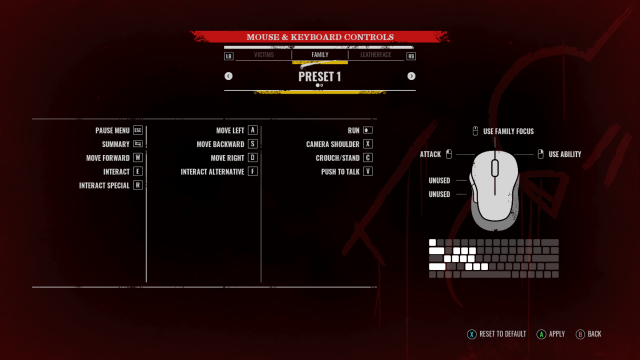
The Family’s mouse and keyboard controls are very similar to the Victims’, but with some slight variations:
- ESC: Pause
- Tab: Summary
- W: Move Forward
- E: Interact
- R: Interact Special
- A: Move Left
- S: Move Backward
- D: Move Right
- F: Interact Alternative
- Shift: Run
- X: Camera Shoulder (or Mouse side button for Preset 2)
- C: Crouch (or CTRL for Preset 2)
- V: Push to Talk
- Spacebar: Sprint Burst
- Left Mouse Button: Attack
- Right Mouse Button: Use Ability
- Mouse Wheel: Use Family Focus
Related: Does The Texas Chainsaw Massacre Have Crossplay? – Answered
The Texas Chainsaw Massacre – Leatherface PC Controls
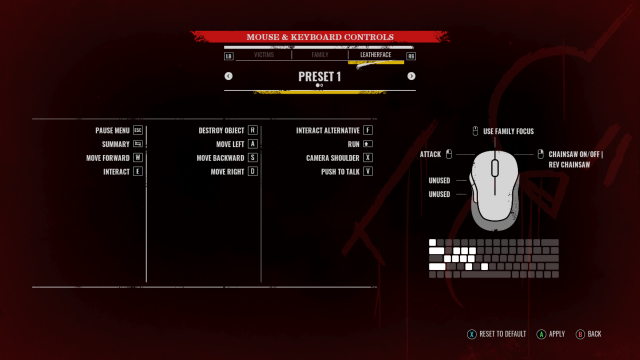
The iconic horror villain Leatherface has a unique control scheme. While much of it is similar to the family, his chainsaw requires a few different commands.
- ESC: Pause
- Tab: Summary
- W: Move Forward
- E: Interact
- R: Destroy Object
- A: Move Left
- S: Move Backward
- D: Move Right
- F: Interact Alternative
- Shift: Run
- X: Camera Shoulder (or Mouse side button for Preset 2)
- C: Crouch (or CTRL for Preset 2)
- V: Push to Talk
- Spacebar: Sprint Burst
- Left Mouse Button: Attack
- Right Mouse Button: Chainsaw On/Off
- Mouse Wheel: Use Family Focus
The Texas Chainsaw Massacre Console Controls
The Texas Chainsaw Massacre – Victim Controls
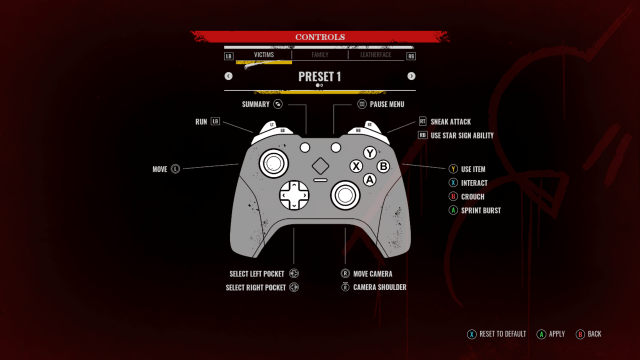
Here are the console controls for Victims in The Texas Chainsaw Massacre, as seen in the image above.
- Y/Triangle: Use Item
- X/Square: Interact
- B/Circle: Crouch
- A/Cross: Sprint Burst
- D-Pad Left/Left Directional Button: Select Left Pocket
- D-Pad Right/Right Directional Button: Select Right Pocket
- Move: Left Stick
- Move Camera: Right Stick
- RS/R3: Camera Shoulder
- Menu Button/Start: Pause Menu
- View Button: Summary
- LB/L1: Run
- RB/R1: Use Star Sign Ability
- RT: Sneak Attack
The Texas Chainsaw Massacre – Family Controls

The Family’s console controls are very similar to the Victims’, but with some slight variations:
- Y/Triangle: Interact Special
- X/Square: Interact
- B/Circle: Crouch
- A/Cross: Interact Alternative
- Left Stick: Move
- Right Stick: Move Camera
- RS/R3: Camera Shoulder
- D-Pad Up/Top Directional Button: Use Family Focus
- Menu Button/Start: Pause Menu
- View Button: Summary
- LB/L1: Run
- RB/R1: Use Ability
- RT: Attack
The Texas Chainsaw Massacre – Leatherface Controls
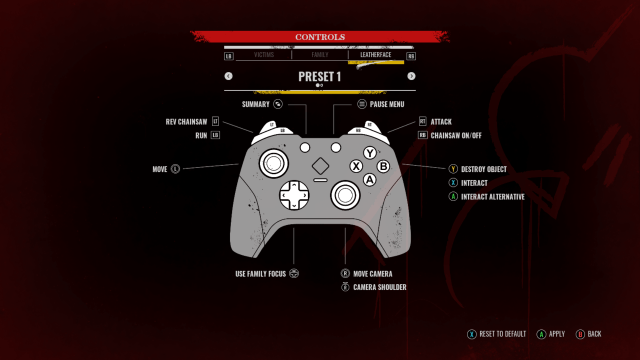
- Y: Destroy Object
- X/Square: Interact
- A/Cross: Interact Alternative
- D-Pad Up/Top Directional Button: Use Family Focus
- RS/R3: Camera Shoulder
- Menu Button/Start: Pause Menu
- View Button: Summary
- LB/L1: Run
- LT/L2: Rev Chainsaw
- RB/R1: Chainsaw On/Off
- RT: Attack
For more on The Texas Chainsaw Massacre, check out Prima’s beginner tips and tricks.





Published: Aug 21, 2023 03:33 pm