Super Mario RPG isn’t just known for its excellent gameplay but its fantastic soundtrack, as well. But did you know you could swap between the remastered soundtrack and the classic soundtrack in just a few steps?
How To Switch Soundtrack Versions in Super Mario RPG on Nintendo Switch
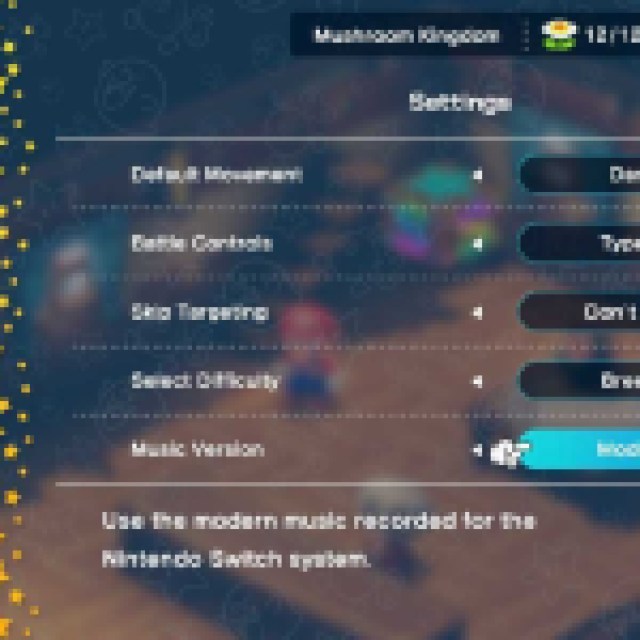

To switch between the Music Versions in Super Mario RPG on Nintendo Switch, press the Plus Button to pause the game, head to System, and then Music Version at the bottom of the list. You can switch between the original soundtrack and the newly remastered version by pressing either left or right on the joystick or D-Pad. Check out the video below if you want to hear the difference.
While they sound remarkably similar, partially due to original composer Yoko Shimomura coming back to score the game once again, we can’t deny the charm that the original holds. No matter for the sake of nostalgia, or if you want to experience the game in its 16-bit glory once again, you can switch between these at any time. Do note, however, that there will be times when you’re using the SNES soundscape that it may switch to the Remastered soundtrack, mainly during pre-rendered cutscenes.
While there may not be any graphics options that allow you to switch back and forth between the new 3D models and the original sprites, this is the closest thing you’ll be able to get to the classic RPG on your Nintendo Switch. The remake is incredibly faithful in all the right ways, and getting to experience it once again with these new models is a treat for both the eyes and the ears.
If you’re looking for help while playing through Super Mario RPG, be sure to check out our section below for plenty of tips and tricks that will make you a proper Mario master. No matter if you’re looking for all of Mario’s special moves, or you want to learn what Geno’s actual name is, we’ve got all that and more to guide you along the way on your new adventure.





Published: Nov 21, 2023 04:00 pm