Stalker 2 is one of the biggest releases of 2024, and a welcome return to the cult classic franchise from GSC Game World. The title is developed on Unreal Engine 5, and while it has plenty of settings to tweak, there are a few limitations when it comes to fine-tuning your inputs. If you want to improve the responsiveness, here is how you can disable mouse smoothing in Stalker 2, and the complete controls for a quick reference.
Disable Mouse Smoothing in Stalker 2
To disable mouse smoothing in Stalker 2, we need to edit the inputs.ini configuration file and add a few parameters to remove the forced implementation.
- Make sure Stalker 2 isn’t currently running
- Head over to the following location:
Steam
C:\Users\[WINDOWS USERNAME]\AppData\Local\Stalker2\Saved\Config\Windows
Game Pass (Xbox App)
C:\Users\[WINDOWS USERNAME]\AppData\Local\Stalker2\Saved\Config\WinGDK
- In the Windows (or WinGDK) folder, open the Input.ini file using a text editor like Notepad or Notepad+
- Add the following lines
[/script/engine.inputsettings]
RawMouseInputEnabled=Enabled
bEnableMouseSmoothing=False
bViewAccelerationEnabled=False
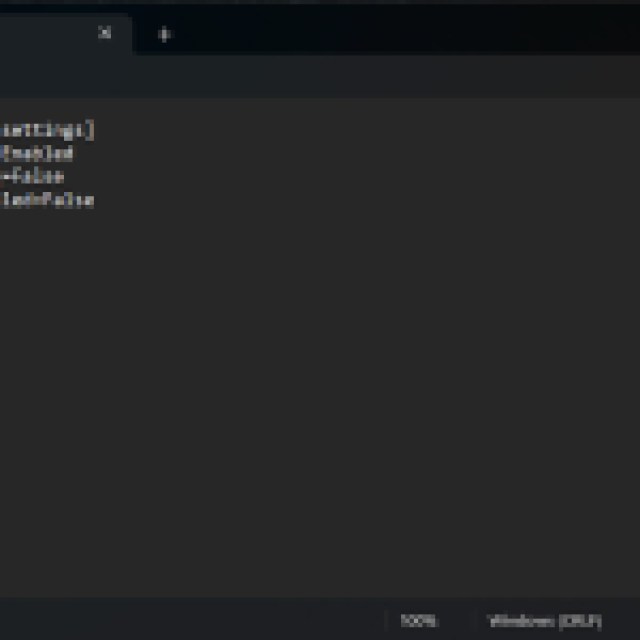

- After that, save the file (Ctrl + S) and exit out
With this saved, the mouse smoothing will be removed from the game, and mouse control will feel much better. Apart from this, we also recommend turning up the value of mouse sensitivity, as the default value is really low.
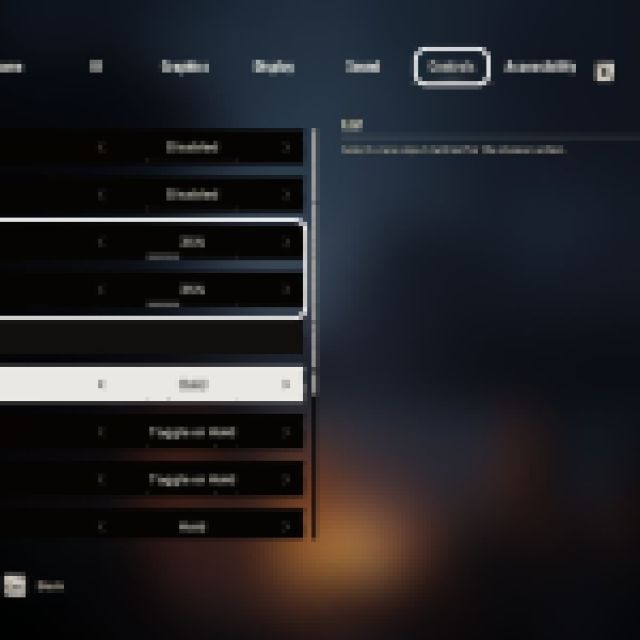

With mouse smoothing/acceleration removed, the above sensitivity options will work properly too.
Stalker 2 Complete Controls
Here are the complete controls for Stalker 2, specifically for the keyboard and mouse.
Save / Load
| Action | Input |
|---|---|
| Quick Save | F5 |
| Quick Load | F8 |
Movement
| Action | Input |
|---|---|
| Walk Forward | W |
| Walk Backward | S |
| Strafe right | D |
| Strafe left | A |
| Sprint | Left Shift |
| Crouch | Left Ctrl |
| Jump | Space |
| Walk | X |
| Lean left | Z |
| Lean right | C |
Combat and Exploration
| Action | Input |
|---|---|
| Fire | Left Mouse Button |
| Reload | R |
| Change ammo type | N |
| Change firing mode | B |
| Aim | Right Mouse Button |
| Hold Breath | Left Shift |
| Melee / Stealth Kill | Left Mouse Button |
| Throw grenade / Bolt hard | Left Mouse Button |
| Throw grenade / Bolt gently | Right Mouse Button |
| Standard knife attack / Stealth kill | Left Mouse Button |
| Heavy knife attack / Stealth kill | Right Mouse Button |
| Interact | F |
| Jump off the ladder | Space |
| Slide down the ladder | Left Shift |
Game
| Action | Input |
|---|---|
| Knife | 1 |
| Handgun | 2 |
| Primary weapon | 3 |
| Secondary weapon | 4 |
| Grenade | 5 |
| Choose next weapon | Mouse scroll |
| Choose previous weapon | Scroll down |
| Bolt | 6 |
| Detector | 7 |
Weapon Upgrade Menu
| Action | Input |
|---|---|
| Open weapon upgrade menu | T |
| Move one slot up | 1 |
| Move one slot down | 2 |
| Move one slot left | 3 |
| Move one slot right | 4 |
| Remove all weapon upgrades | F |
Radial Menu
| Action | Input |
|---|---|
| Open radial menu | Tab |
| Select flashlight | E |
| Select detector | Q |
Inventory
| Action | Input |
|---|---|
| Change ammo / Grenade type | N |
| Open inventory | I |
| Close inventory | I |
| Drop item | D |
| Sort inventory | S |
| Show / Hide item details | Q |
| Show / Hide equipment window | E |
| Show / Hide item comparison | A |
| Swap compared items | Left Shift |
| Take all items | R |
Interact
| Action | Input |
|---|---|
| Take / Put down last used item | H |
| Quick access slot 1 | Q |
| Quick access slot 2 | Q |
| Quick access slot 3 | E |
| Quick access slot 4 | E |
Separate Stacks of Identical Items
| Action | Input |
|---|---|
| Confirm separation | E |
| Cancel separation | Q |
| Select all items | F |
| Select fewer items | A |
Stalker 2 Controller Support
While Stalker 2 has native support for Xbox controllers, PlayStation controllers don’t have in-game prompts and don’t work properly either. For now, we recommend using Steam Input instead.
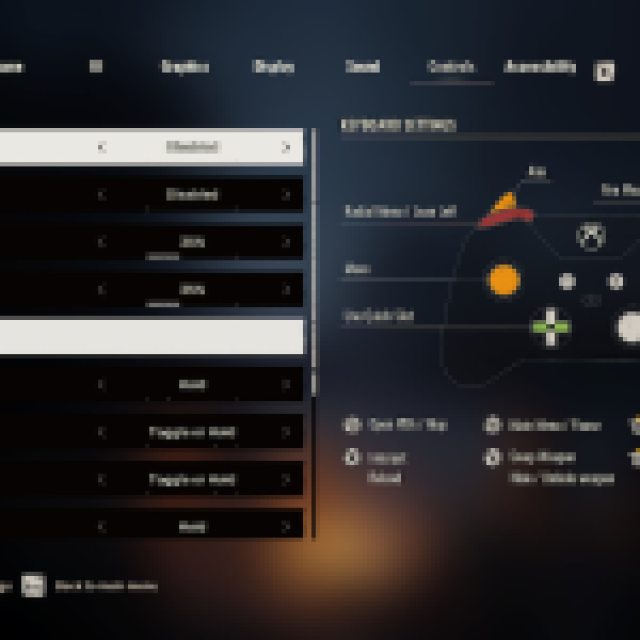

Can you Remap Controls in Stalker 2?
Yes, you can rebind controls in Stalker 2. Simply select the control you’re looking to rebind and enter another one to your liking.
After you’re done tinkering with the controls, make sure to back up your local progress by accessing the Stalker 2 save file location.

