When jumping into Pls Donate, you are going to need to do whatever possible to stand out from the crowd. No matter if you are using Giftbux to update the look of your stand, or if you decide to try and sell something ridiculous to try and earn some extra spending money, you will just need to hope that players are feeling generous that day. An easy way to stand out from the crowd is changing the color of the text on your stand. While it may sound simple, there is a little bit of work that needs to go into it to make this happen, so let us dive in and find out what we need to do.
How To Customize The Color Of Your Stand Text In Pls Donate
If you are looking to get a creative stand, you will just need to do a few things first. You will need to claim a stand of your own, which can be done by walking up to one and holding the E key on your keyboard in front of it. Once you have claimed your stand, you will see any game passes that you have created right there on the front of your display.
After this has been done, you will want to go into the Edit Menu, which can be done by pressing and holding E once again until you see a white text box show up. Now that you are in here, you will be able to put whatever you would like, like Can I Hab Robux Pls, or whatever you would personally choose to put.
You will need this basic line of code to make this work:
- <font color=”#000000″>Text</font>
Related: Roblox Pls Donate Codes (April 2023)
Copy that into your stand and visit a site like HTML Color Picker to find the color you would like your text to be. Once you have found it, copy the code with the # included, and paste it into the text box that appears on the screen. For example, if you were looking to copy mine, you would use the following:
- <font color=”#b70f0f”>Can I Hab Robux Pls?</font>
Once you input your own special message and color combination, it will immediately reflect on your board. This helps you stand out from the crowd with ease and will make sure that you are ready to start raking in donations like there is no tomorrow. You will still need to make sure that you can stand out from the surrounding stands, but if you grab a new stand template by using Giftbux, you will be ready to look your best.
No matter if you are new on the Roblox scene, or if you are a longtime veteran of the platform, you will want to make sure to check out our section below to get some new Roblox ideas and find a new favorite experience or two.



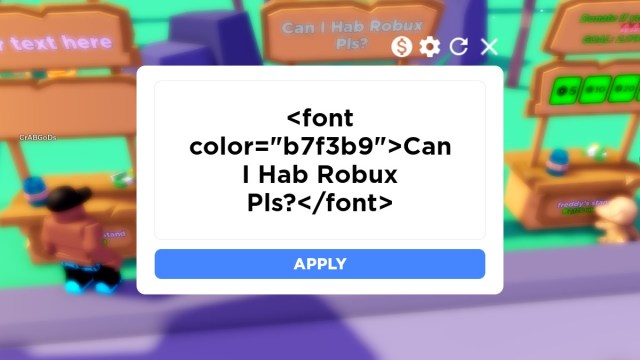




Published: Apr 29, 2023 04:16 pm