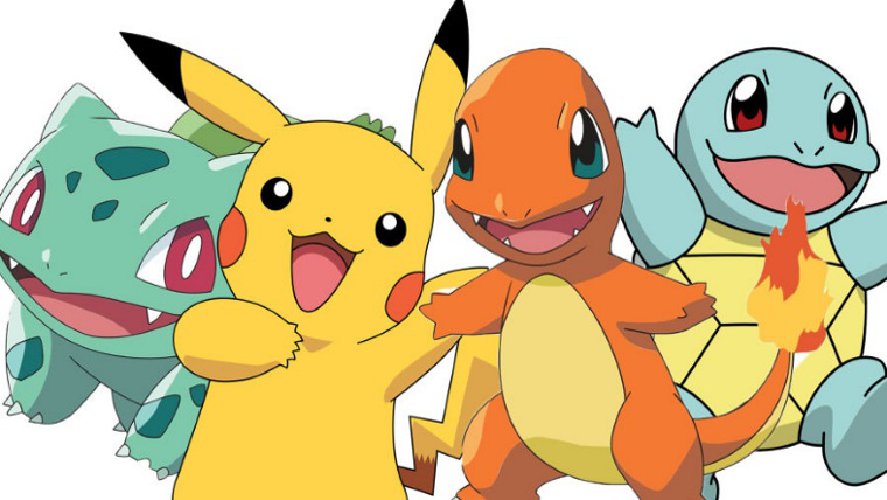Many people assume that you cannot change your name in Pokemon Go, but there actually is a way to change the name of your Pokemon Trainer in the game. There are very specific requirements that have to be met in order to be able to change the name of your Pokemon Trainer, but it can be done and this guide will show you how to do it. Before we go on, you should try to select a name that you won’t need to change, but if you’re in dire need of a new name, read on.
Pokemon Go is a constantly changing game with new updates on the way roughly every two weeks. Keep an eye on Prima Games and we’ll let you know if anything changes. In the meantime be sure to check out gym battle strategies and more in our Pokemon Go guide hub!
First and foremost, you can’t change the name of your Pokemon Trainer in the Pokemon Go app itself. Instead you need to go to the Niantic site for the game and fill out a help desk ticket. Unfortunately, the help desk is getting thousands upon thousands of tickets every day, especially with people have network issues (which may or may not be related to the game servers). Because of the sheer number of support tickets, it may take several weeks before your name change request is processed.
Now that we have that out of the way, it’s important to note that you can only change your name if you used a real name when you first selected a name, or if you used anything that would allow someone to personally identify you. There’s definitely some room for flexibility, but if you named yourself PikachuLover2016, you probably won’t be able to change your name. However, if you used Justin Ashley or President Johnson, you might be able to secure a name change.