You can web-zip to any surface in Marvel’s Spider-Man 2. In this guide, I’ll be showing readers how to easily web zip to any surface for stealth takedowns and wall takedowns.
How to Web Zip to Any Surface in Marvel’s Spider-Man 2
To web zip to any surface in Spider-Man 2, use L2 and then hit R2 to aim and secure yourself to a wall or ceiling. You would use the same buttons used to web-zip into a perch position, but here, don’t hit them together.
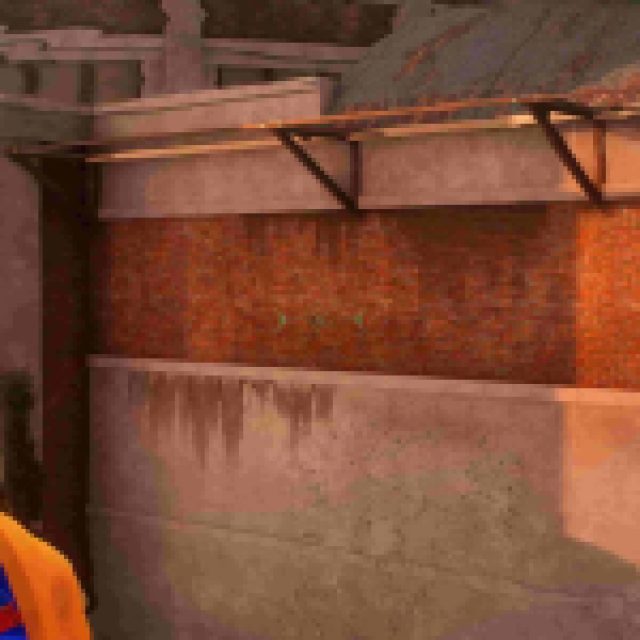



First, you must aim with L2. Aim for the wall or ceiling where you would like to place Spider-Man, and then press R2 to pull yourself to the marker. The only time you’ll be unable to attach to a wall or ceiling is if you are too far away to shoot a web at the required target.
Benefits of Web Zipping to Any Surface in Spider-Man 2
The benefit of web zipping in Spider-Man 2 is that you can shorten the time to complete stealth missions. You do not have to rely on shooting web lines across the room or searching for beams.
Following a successful zip onto a ceiling, you can hang over enemies, pulling yourself up and down at will. This is a great way to stay hidden in the dark and remove all your foes without being detected. It also makes it easy to collect items on the sides of buildings.
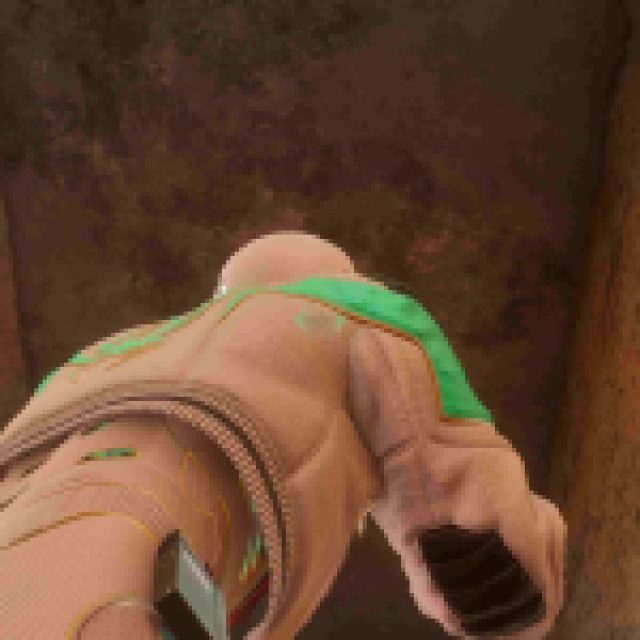


How to Hang From a Ceiling in Spider-Man 2
To hang from a ceiling in Spider-Man 2, you must press L2 once in position. While hanging, just push up and down on the left analog stick (L3), and then you’ll move your Spidey up and down the web line or attach yourself back to the ceiling.


This will aid players when they are too high to perform a stealth takedown, moving you closer to your target. It’s a simple stealth feature but one that is very effective.
For more on Marvel’s Spider-Man 2, you can read: All Spiderbot Locations in Spider-Man 2





Published: Oct 30, 2023 05:01 am