EA Sports and Amazon Prime have linked up for Madden NFL 24. If you haven’t already linked your EA account to your Prime account, you should get on it immediately, so you can avoid disappointment. In this guide, I’ll be helping players do just that and link their two accounts for monthly rewards. Keep reading to find out more.
How to Link Your EA Account to Prime Account in Madden NFL 24 Ultimate Team
To link your EA account to your Prime account, you must first ensure that you have both accounts active and follow a few simple steps to finalize the linking. When linking, you’ll notice that you’ll be taken to the Prime Gaming website and the EA website to accomplish the two links and receive your reward. The steps are as follows:
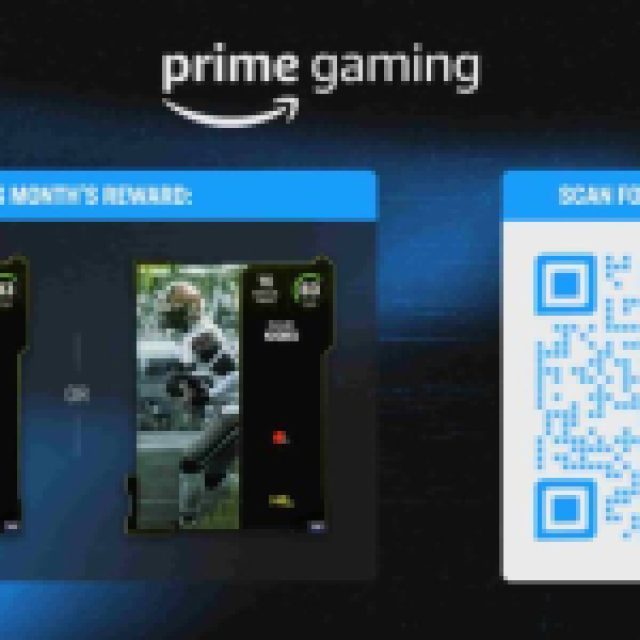

Step 1: Scan the QR Code Provided
First, players and readers must scan the QR code provided above or scan the one provided when they log into Madden NFL 24. It should appear on the home screen before you select what game mode you’d like to play. Once you’ve scanned the QR code, players will be redirected to a help page on EA’s website titled: How to Link Your EA Account to Prime Gaming. On this page, you’ll find three option tabs to link, unlink, or find out more information. Click on the tab: Link Amazon Account to proceed.
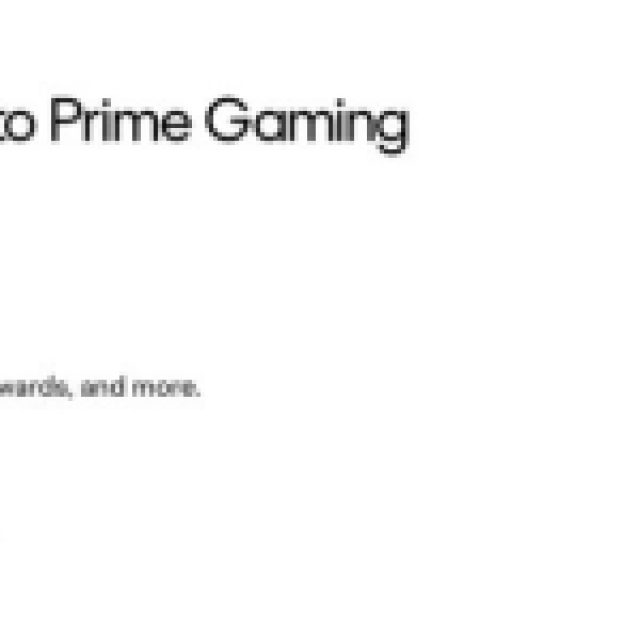

Step 2: Follow Link to Prime Gaming
Next, players will have to follow the link to Prime Gaming, where they will sign in (if you’re not signed in, you’ll have to first sign into Prime Gaming and Videos to complete the linking process). If all is in order, you’ll be navigated to the Prime Gaming website. On the Prime Gaming website, you’ll then need to search for the items you want to claim.
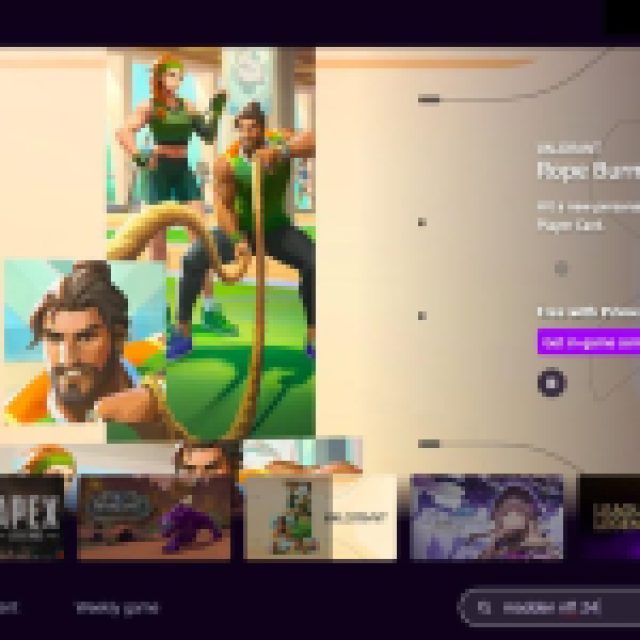

Step 3: Search for Madden NFL 24 Rewards
Click on the search bar on the right and type in Madden NFL 24. An Ultimate Team reward pack should appear under in-game content once the search is complete. Click on claim and head to the next screen, where you’ll find another tab: Get in-game content.


Step 4: Link Accounts & Wait for OTP (One-Time Pin)
Click on the tab and wait for the pop-up to link your account. Click on the Link Account tab and wait for an OTP to be sent to you via email or phone, depending on the option you’ve selected when setting up your Prime account.
Enter the pin and proceed to the next screen, where you’ll then be asked to allow or cancel the linking of the Prime and EA accounts. Click on the Allow tab to move to the next step.
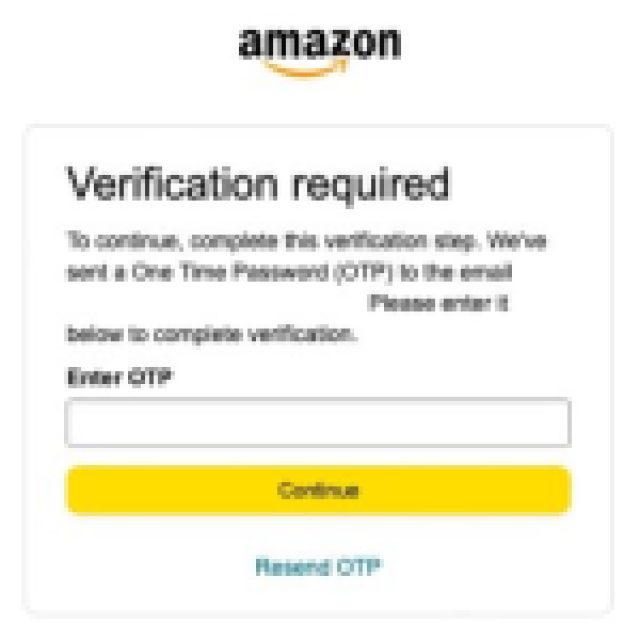


Step 5: Sign Into Your EA Account
The next window will take you to a screen where you’ll have to sign into your EA account and provide your EA details. Enter your EA login details and click on the Sign In tab. You’ll then be taken to another window, where you’ll be asked to send a verification code. Click on the Send Code tab to receive your verification code via email or mobile, depending on your EA settings.


Final Step: Link EA Account to Prime Account
The final step left is to link your Prime account and EA account by clicking on the Link Accounts tab. The next window will confirm if the two accounts have been linked and you’ll be able to return to Amazon Gaming and collect your reward for your efforts.
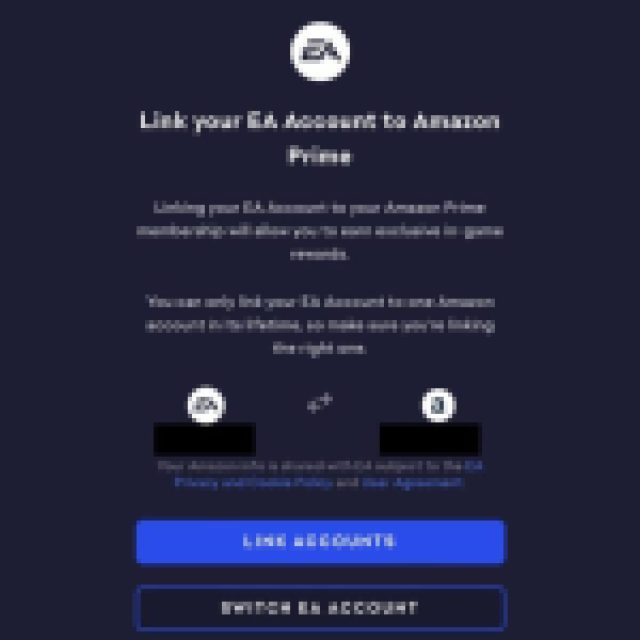

Once you’ve returned to the Amazon Gaming website, you’ll get a message confirming that the link was successful and that you have received your Ultimate Team rewards, which will be sent to your Madden NFL 24. You’ll find the rewards in your MUT 24 unopened packs. The reward you’ll receive is a Headliners Fantasy Pack. You’ll get to choose between an offensive & defensive player.
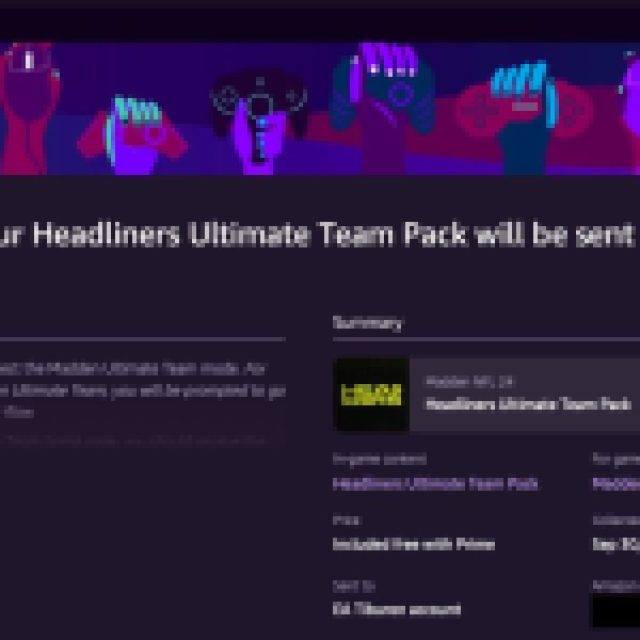

At the time of writing this, players have 20 days until the deal ends. Once you’ve completed the process, you’ll be entitled to monthly rewards for Madden 24 UT. If you want to unlink your accounts, you’ll have to wait for a few days before you can unlink them. To do this, scan the QR code and follow step 1. This time click on the unlink tab. For more on Madden Ultimate Team, you can read: Madden NFL 24: When Does Ultimate Team Season 1 End?





Published: Sep 30, 2023 09:07 am