Suppose you are a passionate Madden 24 Ultimate Team player or want to become one and are looking to improve your game. Staying up-to-date with the latest trends and looking out for drops are crucial to your endgame. To make sure that you never miss a drop and are entitled to some giveaways, Madden NFL 24 players must link their EA accounts to their Twitch accounts. In this guide, I’ll be helping players link the two accounts and explaining what to do when you are done.
How to Link Your EA & Twitch Accounts
To link your EA and Twitch accounts to register for Madden Ultimate Team giveaways, players must have an active Twitch account and an active EA account and then follow these simple steps.
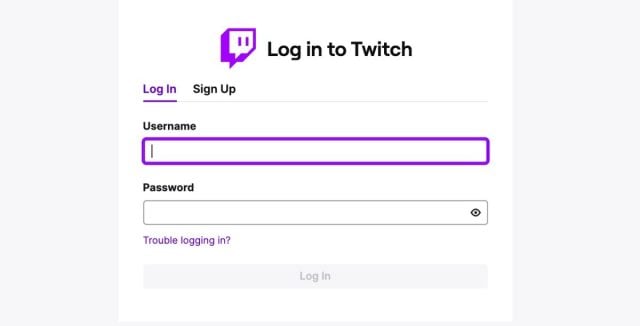
The first step is to log in to your account if you have one or sign up for a Twitch account if you don’t. Log In to or Sign Up for a Twitch Account. If you don’t have an EA account, you can follow the same link and create one after you’ve created the first account. You’ll then be asked to verify the two accounts you’ve logged into and want to link by following the prompts. A six-digit security code will be sent to you if you have set up the App Authenticator option.
Related: Madden NFL 24: How to Obtain an 88 OVR Micah Parsons Player Item
You’ll receive the code via email if you haven’t set this up already. Once you’ve received the six-digit code, enter the code into the section provided, and you’ll be prompted to link your accounts. Click on the Link Accounts tab and wait for the final prompt to say your account has been linked.
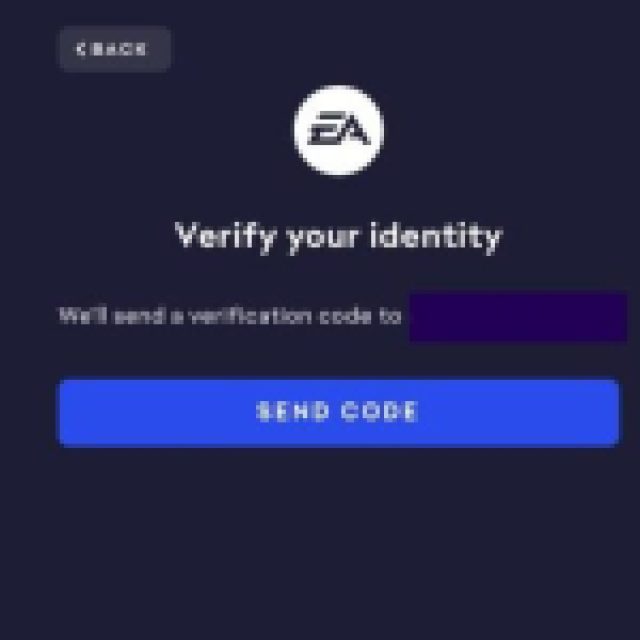


Players must remember that only one EA account can be linked to one Twitch account. So you can’t jippo the system in order to gain extra rewards or giveaways in some way. After this, you should have completed all the steps, and the linking will be authorized.
To ensure the accounts are linked and the connection was made, you can check your connections in your Twitch settings. Players can do this by tapping on their Profile Picture and selecting the settings cog at the bottom end of the drop-down menu. Look for the Connections tab at the top of the page and click on it. Scroll down to the end of the page and look for Other Connects. There, you’ll notice what connections you have to your Twitch account.
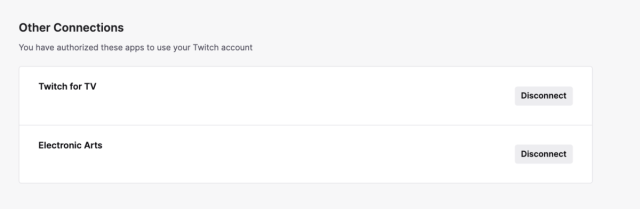
Now you’ll be able to receive all the giveaways that come with special drops throughout the Madden Ultimate Season in Madden NFL 24 and beyond. Just don’t forget to tune in to every MCS Ultimate Kickoff on Twitch. For Madden Ultimate content, you can read: Madden NFL 24: All Revealed Headliner II Cards In Ultimate Team.





Published: Aug 31, 2023 09:50 am