Marvel Snap has already gathered a huge following on all platforms (Steam, Android, and iOS) with over a million downloads and decent reviews from players. While many are playing the game “on the go” on mobile phones, some are juggling between their smartphone and PC and the important question of Cross-Progression arises because nobody wants to grind for two separate card collections. Prima Games is on the case and we’re here to tell you everything you need to know about Cross-Progression in Marvel Snap.
Can You Share Your Marvel Snap Collection Between PC, Android, and iOS?
Marvel Snap collection can be difficult to grind separately on different devices. But we are having none of that since there is Cross-Progression in Marvel Snap. When you start playing, you should link your Google account to Marvel Snap. To do so, press the Settings Cog icon, and you will see the “Link Account” section. This will open your browser and lead you to a Google Page where you will need to confirm the linking. So yes, there IS cross-progression in Marvel Snap! We suggest you to do this due to reward claiming, since the Steam client for Marvel Snap does not have access to rewards, you need to claim everything through mobile. Also, if you have some AdBlock or private DNS on your phone, disable that and restart the game to be able to claim rewards.
Related: Can you Play Marvel Snap on Steam Deck? – Answered
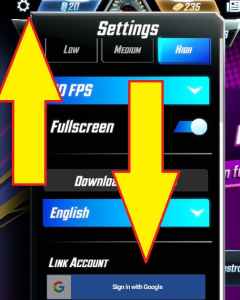
Once this is done, your accounts will be linked. Please note that this must be done even if you are playing between two computers on Steam. After you finish the tutorial on the new device, you can use the same menu to log in to your Google account and your collection will synchronize. Voila!
Can I Play Two Games of Marvel Snap on the Same Account From Two Devices?
No, you may not. If you try playing from your phone and PC at the same time for example, you will be in the same match.
“Failed to Link Account. It is Already Being Used By Another Marvel Snap Account” Error
If you get an error that says that your account is already in use, restart your game. If that does not work, log out from the settings menu and then log back in.
Related: How do Ties and Tiebreakers Work in Marvel Snap? – Explained
For more Marvel Snap guides, click on the game tag below to browse our archives.





Published: Jan 20, 2023 10:06 am