When playing Starfield, you’ll be able to do things in real-time and as soon as you’d like, without anything like time hindering your ability to do so. That is unless you have something trivial like a family to take care of in real life. While in the game though, a few select things require you to wait a certain amount of time. Here’s how to wait and skip time in Starfield.
How to Wait a Day in Starfield
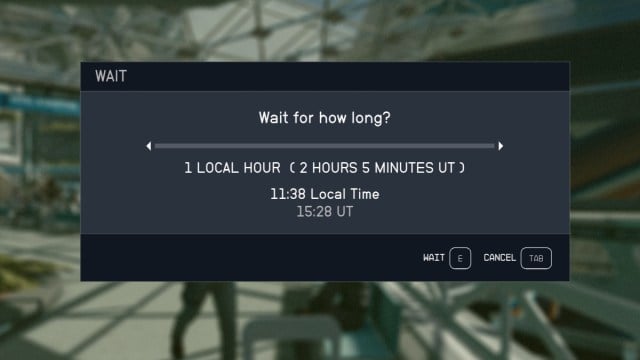
To wait, you’ll need to find a place for your character to sit down and press the Wait key displayed at the bottom of the screen. From here, you can select the amount of time from anywhere between one hour and 24 hours. Seating areas are pretty common, being places like the chairs within the cockpit of your ship, benches and regular chairs within major cities, or beds such as the one in your room within Constellation’s Lodge.
Related: Starfield Review | Manifest Destiny Goes Intergalactic
As for how long you should wait, most cases will require you to wait the full 24 hours before they take effect. Some cases need less time, but you should still do the 24 hours to be sure. Unfortunately, it also takes surprisingly long for the 24 hours to go through, and there are no ways to speed things up.
Why Should You Wait in Starfield?
As mentioned, there are numerous reasons why you’d want to wait in Starfield. The most useful reason by far is to reset a Vendor’s inventory. This includes their balance, meaning you can snag yourself even more money for the random bits of junk you’ve picked up. Otherwise, certain missions will require you to wait before you can start the next step or start the next mission.
If you’re still learning the ins and outs of the game, check our guide on how to pick locks in Starfield.





Published: Aug 31, 2023 08:16 pm