The Reserve Loadout acts as a Plan B in The Finals when you are struggling with the current equipped items and want to switch them for others. This guide will teach you how to equip a Reserve Loadout and use the Reserve Weapons in the game.
How to Use Reserve Loadout in The Finals
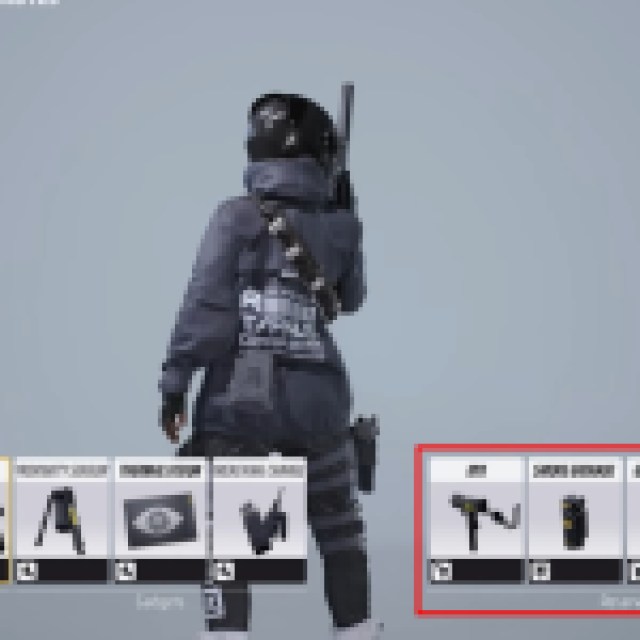

To use Reserve Weapons, you need to first make a Reserve Loadout for each of your classes. You can do that by going to the Contestants Menu and clicking on the character you want to create a reserve loadout for. Once inside the Loadout screen, you will see the Reserve Weapon section on the bottom right part of the screen. Click on the items you want to change and equip the items you think will be useful to switch to during the match.


Now that you have a reserved loadout for your build, you can switch the weapons and other equipment during the match. However, you can only do so after you have been eliminated and are waiting to respawn. While spectating your teammates, you will see the option to switch your loadout. It will be available in the bottom left of your screen, which you can access by pressing ‘J’ on the Keyboard, ‘Square’ on a PlayStation Controller, and ‘X’ on Xbox.
It will display your current loadout and the reserve loadout on the right. You can click on any item in your current loadout and replace it with the item in the same slot of the reserve loadout. After making all the changes, you will respawn with the updated loadout.
It is always important to keep a useful reserve loadout in case you want to switch up your gameplay as the match progresses. The tide of the match can be turned if you make the right choices and coordinate your gameplay style with your teammates, which is why you keep a reserve loadout for the occasion.
The Finals is already out, and if you are wondering how to get started with the game, check out our guides on The Finals.





Published: Dec 13, 2023 01:58 pm