With an infinity of items to pick up in Starfield, it feels like you’ll never have enough space to place them all. But instead of refraining from picking up the goodies from space, you can start using alternative storage: your own Ship Cargo, which is a very efficient storage for those things you just know you’ll use later.
How to Use the Ship Cargo Hold to Store Items in Starfield
To store items on your ship, open the menu (Tab on PC, Start on Controller) and select the starship panel (bottom left). Now open the Cargo Hold with the F Key (or X on controller) and press Q (on the keyboard) or LB (controller) to open your inventory and select the items you don’t want to hold anymore. You can place as many items as you want as long as you don’t exceed the Mass limit of your ship, which varies according to its model and current upgrades.
You can also open the Cargo by physically interacting with it. The cargo is usually located around the cockpit, but the exact location may vary according to the ship you’re using. All of your currently stored in will be shown here, and you can manage them quickly.
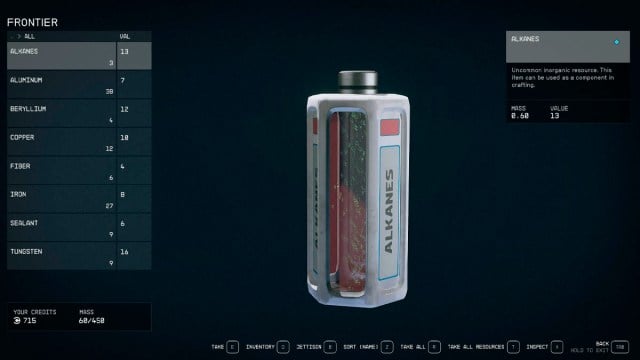
It’s easy to accidentally take items from your ship instead of storing them, so make sure to swap for your own inventory before storing them.
It goes without saying, but you can only open your Ship Cargo through the menu while boarding the ship or while you’re physically near to it, so forget about magically throwing everything you just collected on a secluded planet on your ship as soon as you grab them.
You’re hindered by your own Mass limit, and placing some items in your ship is just a way to alleviate things. The cargo can hold pretty much anything, but using it to store mainly your crafting/research materials is highly recommended as their weight picks up very quickly over time. You will also probably use them inside your ship anyway, so it might be better to just leave them in it altogether.
How to Increase Ship Cargo Hold Capacity in Starfield
There are a few options you can consider to increase your cargo hold space. Firstly, you can add additional cargo holds onto your ship in the Ship Builder with any of the Ship Technicians scattered across the galaxy. You can also buy a new ship with a higher cargo capacity, steal a new ship, or put points into the Payload perk to increase your cargo hold capacity in Starfield.
Completing certain faction missions (such as the Freestar Rangers questline) will grant you a ship with a whopping 2.2k cargo capacity. This should be more than enough to get you into the mid-late game.
Where Else Can You Store Items in Starfield?
If you need to get rid of some weight immediately, speak with your Crewmates to make them hold some gear for you. Talk with them and select “Let’s trade gear”. This is helpful when you’re suddenly encumbered in outer space and just need to get back to the ship as soon as possible.
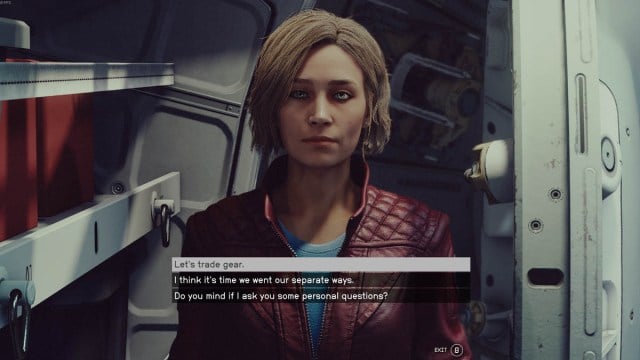
Alternatively, you can store items in Storage Boxes/Crates you built in your Outpost. Having a Crewmate to guard it is a good idea, if you can do that. Random boxes you find around are valid too, but are not a safe option.
Your room in Constellation also has a safe with infinite storage space. You can easily visit it whenever you get back to Jemison, but it might be better to keep the most important things on your ship. If you have bought a home, it can also be used to store items just like your room in Constellation. Just keep doing everything you can to get around your mass limit.





Published: Sep 12, 2023 02:56 pm