Escape from Tarkov has finally synced both its main base game, Escape from Tarkov, and Tarkov Arena together. This means that playing their purely combative PvP game, Tarkov Arena, can earn you some much-needed resources in the base Escape from Tarkov game. Here’s how the system works and how you can send items from Tarkov Arena to Escape from Tarkov.
How to Transfer Items from Arena to Escape from Tarkov


Transferring items from Tarkov Arena to Escape from Tarkov is simple. You have to install and open Tarkov Arena. In the main menu screen, look for the “Traders” option and open it. This will open up Ref, which is the main trader in Escape from Tarkov Arena. On the upper left corner of Ref’s trading page, open the services tab.
Once you are in Ref’s services tab, you’ll have access to your stash on the right side of the screen. Transfer any items from your stash to Ref, and he’ll send them to your main Escape from Tarkov account. You can send up to 1,500,000 Roubles every 24 hours. It is worth noting that it doesn’t reset every 24 hours.
The timer or cooldown starts when you log in to the game after the timer. For example, if it has a 24-hour cooldown and you log in 4 hours past the timer, it’ll still go on a 24-hour timer at the time you log in.
When you send Roubles or any item like GP Coins, Ref takes roughly 15% as tax or commission for the service.
Related: 1000 Backend Error Fix in Escape from Tarkov
How to Get Your Tarkov Arena Money in Escape from Tarkov
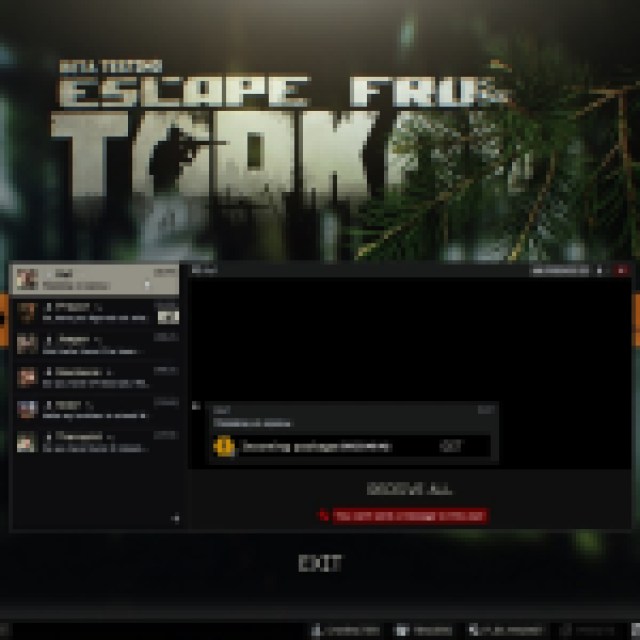

Ref is also in the base Escape from Tarkov game. You unlock him by finishing the “Easy Money – Part 1” task. However, it isn’t a requirement. If Ref is still locked in your base Escape from Tarkov game and you sent money from Tarkov Arena, you can still get the money or the items.
Go to your messenger tab on the lower right of your screen. This is where you accept all the items, rewards, and insurance from traders when you play the game. Look for Ref’s messages and the incoming package. Press “Receive All” on Ref’s message and take all the items you sent from Tarkov Arena.
This feature doesn’t take time for the service to complete. It actually sends instantly, from my experience.
How to Sync Arena and Escape from Tarkov
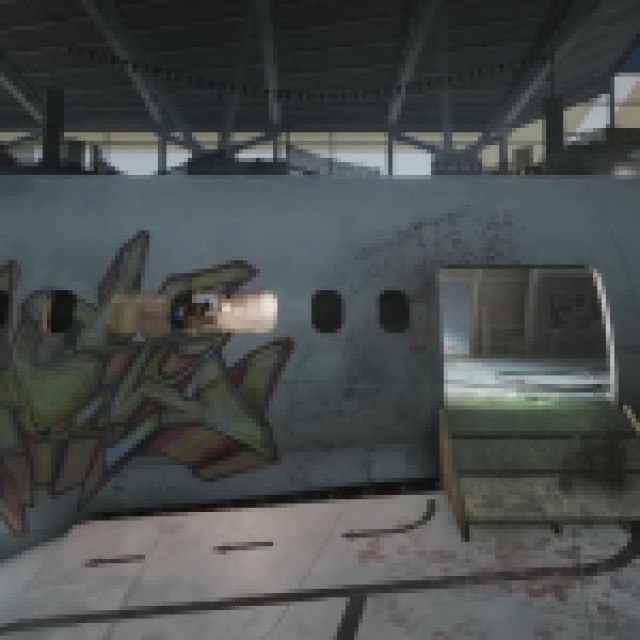

Tarkov Arena and Escape from Tarkov are naturally linked because you’ll have the same account Escape from Tarkov account. In your Escape from Tarkov launcher, you’ll see Escape from Tarkov and Escape from Tarkov Arena. There might be issues at the start of big wipes and updates where these aren’t synced.
However, it is only a technical issue on Escape of Tarkov’s end. Many players have experienced their levels and experience not being synced with the base game and Arena. However, the same players were able to send items to the Escape from Tarkov base game from Tarkov Arena. Only the levels don’t sync up. They should sync up, but you’ll have to wait for Escape from Tarkov to fix the issue on their end.





Published: Aug 22, 2024 06:33 am