This is a weird one. So, One Piece Odyssey has a demo now, which gives you roughly an hour or two of the game before you get stopped by the dreaded “Thank You for Playing” screen. This time with the game barely scratches the surface, but it’s still over an hour of a JRPG and you can’t get that time back. Luckily, you can bring your save over to the full game if you buy it! But there’s some weird in-game messaging about actually saving your game. So how does it work, and how do you actually save in the One Piece Odyssey demo?
How to Save in the One Piece Odyssey Demo
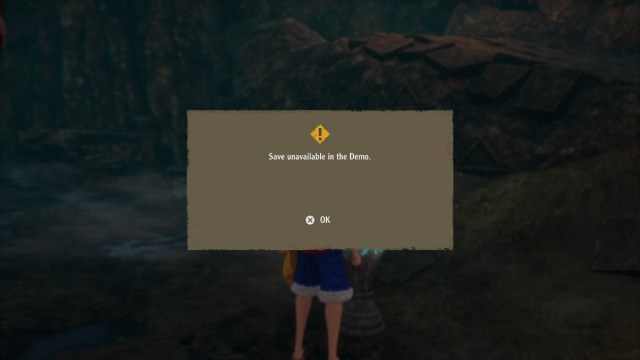
It’s seriously weird. All the advertising says “bring your progress over!” and then the game itself says you aren’t allowed to manually save. There are several save points you run by, and all of them tell you to hit the bricks (after healing you, natch). I kept thinking the whole time, is this thing autosaving, or what? I was constantly concerned with how I was actually saving my game here, and the software itself wasn’t helping. Unfortunately, that’s the case for the whole demo. You have to clear it in one sitting.
Related: Is One Piece Odyssey Dubbed? – Answered
Once you finish the demo, exiting the cave you enter to test your strength, the game quietly ends and hits you with the “thanks, bye, open wallet” screen. It hangs for a minute just to spike your anxiety a little more, then finally prompts you to save. After the save, you’re bumped back to the title screen, where you can start the demo over again. No accessing your save or continuing! It’s very strange, compared to so many other JRPG demos in which you can… just save the game normally.
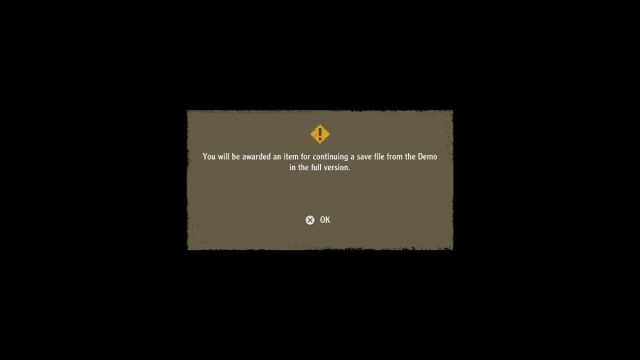
Anyway, if you’re passing save points in the One Piece Odyssey demo and gradually getting more and more worried about your time being wasted, just hang in there. And, you know, don’t close the game unless you’re prepared to start all the way over.





Published: Jan 11, 2023 04:47 pm