Age of Mythology: Retold is one of the best releases of 2024, and it’s a fantastic remake of the classic 2002 RTS title. It runs and looks great on PCs, and it uses a lot of modern technologies to improve performance on a variety of platforms. It also has controller support, making it one of the RTS titles that’s playable on consoles and handheld devices. If you can’t get Age of Mythology: Retold to run on the Steam Deck, here is how you can fix that.
Playing Age of Mythology Retold on the Steam Deck
Even though Age of Mythology: Retold has a playable rating on Steam Deck, it doesn’t run right away. You need to opt into the Steam Beta client update and choose a specific proton version.
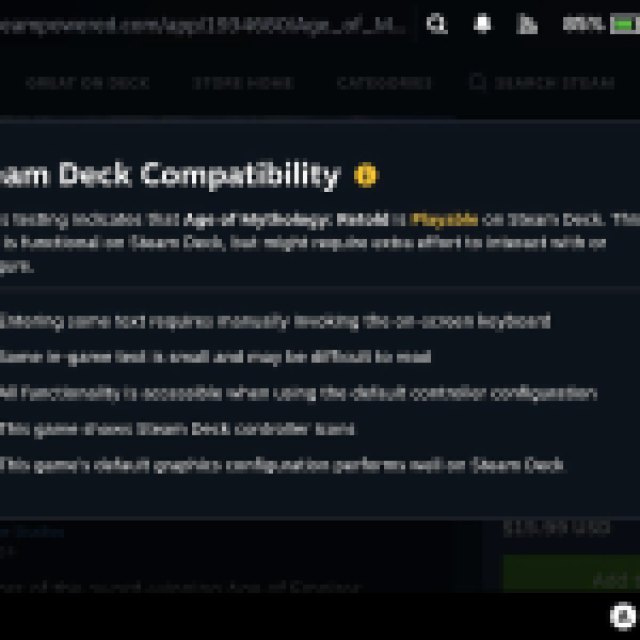

- First, go into the Steam Deck settings, and select the System tab. Here, under Beta Participation, select Beta instead of Stable next to System Update Channel
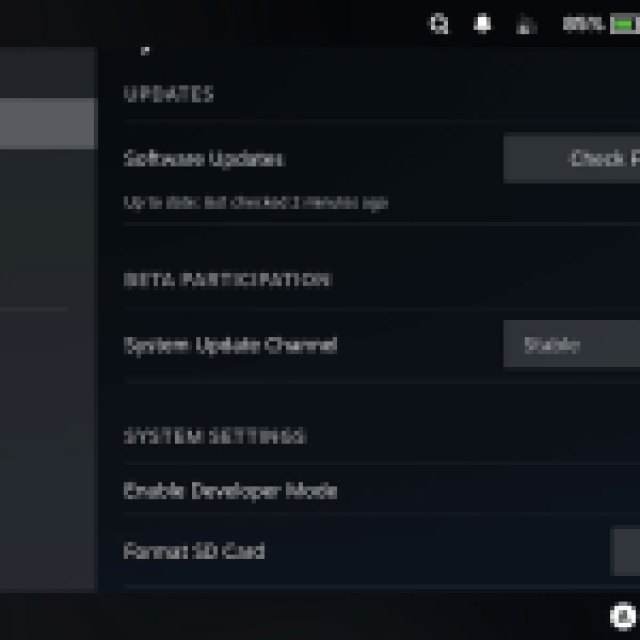

- Restart the device, and apply the new client update
- Now, head over to your library and select Age of Mythology: Retold, followed by the settings cogwheel
- In Compatability, check “Force the user of a specific Steam Play compatibility tool” and select the latest version of Proton GE
After that, Age of Mythology: Retold should work normally. We hope that the Stable branch is updated soon with the required proton version, but for now, this is the way to go.
The game runs surprisingly well on the Steam Deck, and you can get a decent experience at the high preset with FSR enabled. The controller support is a mixed bag, and it can take some getting used to, but we’re glad it’s still there. Once you’re in, though, we recommend following the best build order in Age of Mythology Retold to get through the early game.





Published: Sep 4, 2024 05:57 pm