While it is very fun to create the factory of your dreams solo, playing Satisfactory with your friends adds a whole new dimension of fun chaos to the spaghetti conveyor belts you create. So here’s how to play Satisfactory in multiplayer.
How to Play Multiplayer Satisfactory
There are a couple of different ways to set up a multiplayer game of Satisfactory so we will start with the simplest.
Related: Is Minecraft Legends Multiplayer? – Answered
Boot into Satisfactory and create a brand new save. During set-up, change your session privacy to “Friends Only” to ensure that other players will be able to join. In the game, you can go into the pause menu and select “Multiplayer Settings.” You will see the “Session Settings” menu, which lets you get your Game ID. Copy this down, and jump into the game. Currently, Satisfactory servers have a default player limit of four. However, this can be changed in the game.ini file, though this may impact performance.
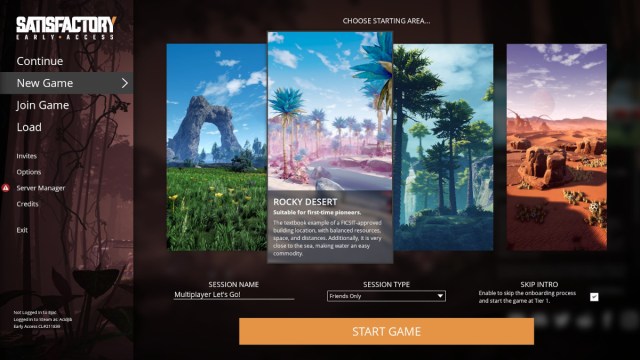
Once you are in the game, send the session ID to anyone you would like to join. They should be able to connect from the multiplayer menu and immediately join your world to begin construction.
However, if this does not work, you may have to forward some ports on your router. Port Forwarding can be complicated and changes depending on your internet service provider, so sadly, you may have to dive into this on your own.
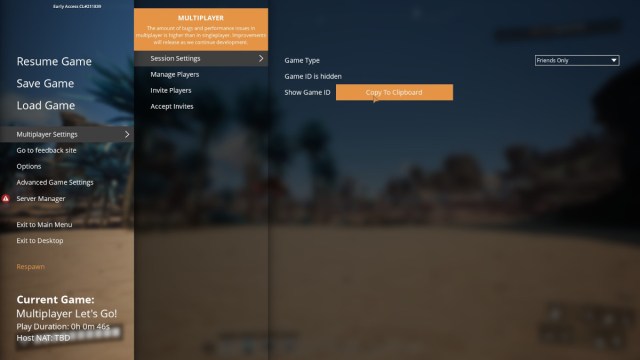
Another option is to use a server hosting service or your own additional hardware to run a dedicated server. Third-party services will handle most of the leg work for you, but if you want to run your own machine, you can find the Satisfactory Dedicated Server Tools on Steam and Epic Games. You may need to do more port forwarding to get these working, though.
Hopefully, you can use these tools to get yourself and your friends to build the most complicated factory you possibly can.





Published: Sep 26, 2023 01:24 am