Solar Smash, a planet-destroying simulator, is an excellent way to get rid of stress quickly. Are you nervous? Destroy the planet Earth with nuclear bombs, lasers, and space monsters. We believe that this is the primary cause of the game’s enormous popularity. Sure, Solar Smash is best played on a mobile phone or tablet, but if you want to relieve some stress at work, you can play it on your PC online via Now.gg.
How to Play Solar Smash Online With Now.gg
To run Solar Smash on PC, visit the Now.gg page for it by clicking here.
As of now, there is a notice that the game is currently not available for direct play from the browser, so it is necessary to download BlueStacks 10. The option to play directly from the browser might be brought back in the future but for now, follow the instructions below on how to set up BlueStacks 10 on your PC and play Solar Smash.
How to Install BlueStacks 10 to Play Solar Smash on PC
On the Solar Smash page on Now.gg, click on the big blue button to download BlueStacks 10 installer.
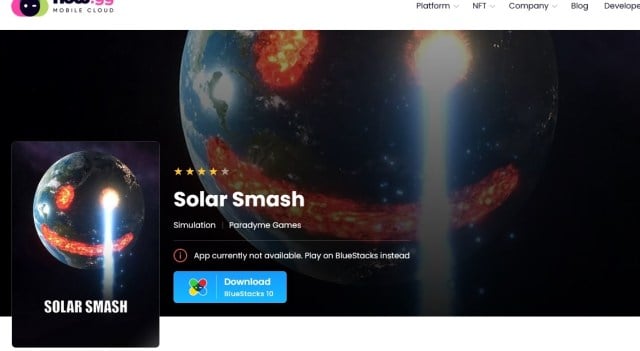
After the installation, BlueStacks 10 will start automatically. Now you need to enter “Solar Smash” in the search bar in the upper left corner of the welcome screen. Click Play straight from the search results to automatically download, install, and start the game.
It will start in a new window with all the options in the right-hand side toolbar. You can continue, go full screen, or tune the graphics, resolution, and frame rate in the settings menu (cog icon on the bottom right side).
The entire process of downloading BlueStacks 10 and installing Solar Smash is really fast and automated; it will only take you a few moments so you can start playing on your PC very quickly – even if you don’t have the option to run it immediately from the web browser.
For more Solar Smash guides, check out how to get infinite healing missiles and how to get the Blockworld secret planet.





Published: May 26, 2022 02:25 pm