Baldur’s Gate 3 has been brilliantly adapted to console platforms, with some players even claiming they prefer the PlayStation 5 version over PC, and one of the main reasons is possibly the local 2-player split screen co-op mode. So, let’s learn how to enable it in Baldur’s Gate 3 PlayStation version.
Does BG3 Have Split-Screen Co-Op?
Yes, Baldur’s Gate 3 does have split-screen co-op. Friends can play together while only owning one copy of the game. Here are the platforms that offer Split-screen:
- PC.
- PlayStation 5.
- Xbox Series X.
Xbox will have split-screen as well but only for Xbox Series X. Other versions of the Xbox will not include split-screen for Baldur’s Gate 3.
How to Play 2-Player Couch Co-Op Split-Screen in Baldur’s Gate 3?
To play couch co-op in Baldur’s Gate 3 on the PlayStation 5 the only thing the second player needs to do is to press the start/option button on their controller while you are in your single-player session. After pressing the start/option on the second controller, the screen will split, and player two will be taken to the character creation screen.
How to Launch a New Co-Op Game?
- Open Baldur’s Gate 3.
- Load an existing save.
- Pause your game then choose Multiplayer.
- Connect a second controller within the Multiplayer settings menu.
- When the controller is connected, the game will prompt the second player to make a character within split screen.
How to Join an Existing Co-Op Game?

- Open Baldur’s Gate 3.
- Click on Multiplayer from the list.
- Check the “Friends” box.
- Your friend’s name and game session should appear on the screen.
- Click and play.
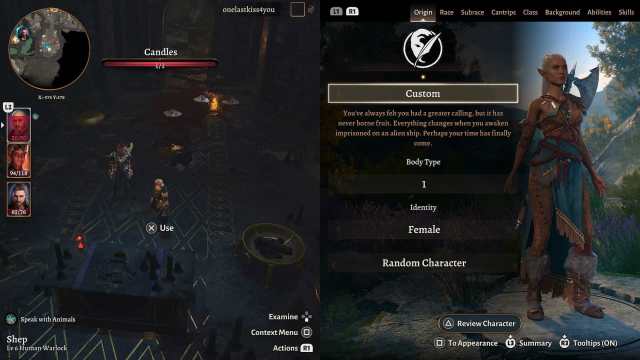
You enter co-op in such an arcade-like way that only the flashing “insert coin” message is missing on the top of the screen. That’s a testament to the charm Baldur’s Gate 3 has regarding user-friendliness. Your local friends can drop in and drop out of the co-op session, which is fantastic. It’s unlike anything you would expect for a spiritual successor to an old PC game.
If you’re trying to progress a co-op campaign without your co-op buddy, you can temporarily dismiss their character by speaking to them and sending them back to your camp. Back at camp, you’ll find a large wardrobe called Wither’s Wardrobe of Wayward Friends. This is where your buddy’s character is stored while dismissed. When you want to bring your buddy back into the game, simply interact with this wardrobe and select their avatar.
Does Baldur’s Gate 3 Local Co-op Run At 60 FPS?
The only downside of playing in split-screen on PlayStation 5 is that the game will instantly switch you to 30 FPS mode, even if you played single-player in Performance mode before the second player decided to jump in. The split-screen on the console has a framerate cap of 30 FPS, which it mostly manages to maintain.
For more Baldur’s Gate 3 guides here on Prima Games, check out how to silence the Nightsong, find the Suspicious Toys, and break Sturdy Walls. For everything else, click the tag below for our extensive coverage of this title.





Published: Nov 22, 2023 02:58 pm