Cloud Gaming seems to be the future of (remote) gaming, with many developers offering their games on such services for players who do not have the required hardware at home to enjoy. If you are wondering how to play Enshrouded on GeForce Now, we’ll be glad to point you the way in this article.
Can You Play Enshrouded on GeForce Now?
Fortunately enough, Enshrouded has been supported by GeForce Now since its launch day, which is a great thing for all GeForce Now users. First things first, you need to have Enshrouded purchased on Steam. After the purchase, make sure that your Steam Profile (the Game Details section specifically) are Public in your Steam’s Privacy Settings. You can check the screenshot of the Privacy Settings below.
Remember: Game Details must not be Private; they need to be Public as well as your profile. Otherwise, GeForce Now won’t be able to scan your Steam Library.
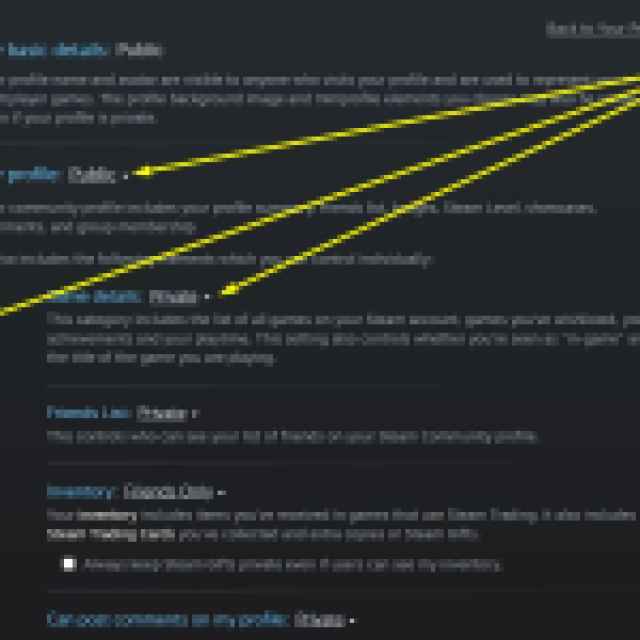

After confirming this, launch GeForce Now, and connect your Steam account. You can connect your Steam Account with GeForce Now by opening the app, clicking the three-line menu in the top-left corner, going to Settings, finding the “Connections” area in the top-right corner, and finally, clicking the connect button to start the account linking setup. Now, all you have to do is log in to Steam and confirm the account linking.
Can I use GeForce Now? List of Supported Countries
This list is the official Nvidia list, updated at the end of May 2023.
NVIDIA SERVICE
- Åland (Finland)
- Albania
- Andorra
- Anguilla
- Austria
- Bahamas
- Barbados
- Belgium
- Bermuda
- Bosnia and Herzegovina
- British Virgin Islands
- Bulgaria
- Canada
- Canary Islands (Spain)
- Cayman Islands
- Croatia
- Cyprus
- Czechia (Czech Republic)
- Denmark
- Dominica
- Dominican Republic
- El Salvador
- Estonia
- Faroe Islands
- Finland
- France
- Germany
- Gibraltar
- Greece
- Greenland
- Guadeloupe
- Guatemala
- Guernsey
- Honduras
- Hungary
- Iceland
- Ireland
- Isle of Man
- Israel
- Italy
- Jamaica
- Jersey
- Latvia
- Liechtenstein
- Luxembourg
- Malta
- Martinique
- Mexico
- Monaco
- Mongolia
- Montenegro
- Montserrat
- Morocco
- Netherlands
- North Macedonia
- Norway
- Poland
- Portugal
- Puerto Rico
- Republic of Lithuania
- Romania
- Saint Barthélemy
- Saint Pierre and Miquelon
- Serbia
- Slovakia
- Slovenia
- Spain
- Sweden
- Switzerland
- Trinidad and Tobago
- Tunisia
- Turks and Caicos Islands
- U.S. Virgin Islands
- Ukraine
- United Kingdom
- United States
GEFORCE NOW ALLIANCE PARTNERS
GFN.RU
- Armenia
- Azerbaijan
- Belarus
- Kazakhstan
- Georgia
- Moldova
- Russia
- Ukraine
- Uzbekistan
LG U+
- South Korea
Softbank
- Japan
au
- Japan
Taiwan Mobile
- Taiwan
- Hong Kong
- Philippines
GAME+
- Turkey
- Cyprus
Pentanet
- Australia
- New Zealand
Zain
- Jordan
- Kuwait
- Oman
- Saudi Arabia
ABYA
- Argentina
- Brazil
- Chile
- Paraguay
- Uruguay
StarHub
- Singapore
- Indonesia
- Malaysia
- Philippines
- Thailand
- Vietnam
Yes
- Malaysia
GFN.AM
- Armenia
- Azerbaijan
- Georgia
- Kazakhstan
- Moldova
- Ukraine
- Uzbekistan
For more tips and tricks, check out if Enshrouded supports mods or not.





Published: Jan 24, 2024 11:21 am