Vampire Survivors Co-op mode is now playable on PC and supports up to four players but, for each player, you will need another controller to have them play. The issue many Vampire Survivors players have is that despite having a keyboard and controller connected, they both serve to control one player, and the game prompts you to plug in more controllers. Do not worry, this problem can be easily solved, so that you can play with one controller and one keyboard mouse in Vampire Survivors.
How to Assign a Controller to Player Two in Vampire Survivors Co-Op
This problem has been pestering me since the start of the Co-op mode beta, and I am now happily sharing the solution with all of our readers after I’ve figured it out.
Vampire Survivors will be going live on August 17, but on Steam, you can already freely join the new-engine beta branch within the “Betas” section in the Properties section of your Vampire Survivors game.
Related: How to Test New Engine in Vampire Survivors on PC and Steam Deck and Reduce Lag and Stuttering
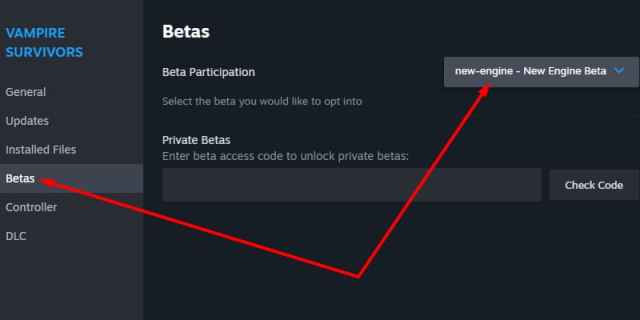
In the options menu located on the home screen of Vampire Survivors, you should click on the four smiley faces in the left toolbar. Those are the multiplayer settings, which are fun, to say the least. As you can see in the screenshot below, there is an “Assign Controller to Player 1” option that is checked by default. Click on the checkmark to turn it into a red “X”, and from this moment onward, the controller you’ve plugged into your PC can be used for Player 2.
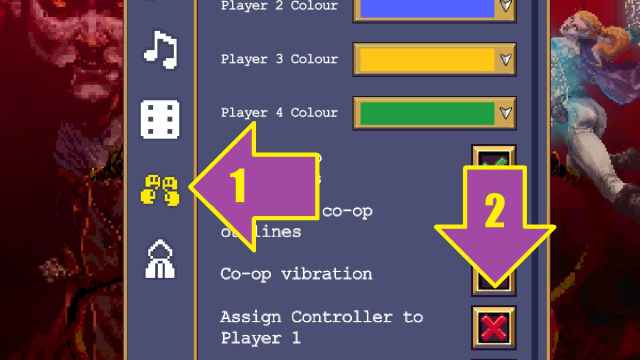
Now, all you need to do is press Play, enter the character selection screen, and press any button on your Controller to “join” as Player 2. After you do this, you will get a message that it’s not your turn to pick a character in the blue square. Now, Player 1 should pick their character, confirm it, and then Player 2 will be able to select theirs. See the example of the menu below:
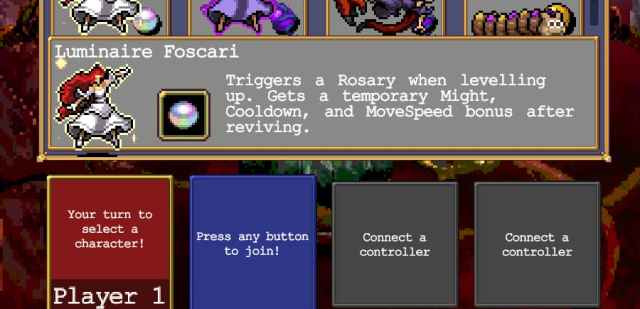
That’s all we’ve got for this tutorial. I hope you’ll enjoy the Co-op with friends. If you want to catch up with your progress in case you were absent from the game for a while, check out All achievements in Vampire Survivors and Vampire Survivors collection guide.





Published: Aug 14, 2023 10:37 am