Once you’ve built yourself a stellar ship in Starfield, that’s only the beginning of ship building. It’ll do you well now, but chances are you’ll need to build it up to be even better down the line. This can be done through some better parts for offense, better engines for speed, or in the case of us hoarders, some more cargo space. Here’s how to increase your ship’s Cargo Hold space in Starfield.
Starfield: How to Upgrade Your Cargo Hold

The easiest way to upgrade your ship’s Cargo Hold is to add more Cargo parts to it. To do so, speak with the Ship Services Technician at any spaceport, and select “I’d like to view and modify my ships.”. From there, open up the Ship Builder, and press the Add key listed in the bottom left.
Related: How to Get More Ship Parts in Starfield
In this menu, you can see all sorts of different ship parts that you can put on your ship. For the purposes of this guide, switch the menus until you reach the second one from the left, labeled Cargo. Here, you’ll find a list of all sorts of Cargo Holds that you can install on your ship. From there, it’s as simple as finding one that includes more Cargo room than your current one and swapping them.
You can see your current Cargo Hold’s space by hovering over it on your ship. It’s important to note that certain Cargo Holds are locked behind the Starship Design skill, which can be found in the third row of the Tech skill tree. You’re also free to add as many cargo holds onto your ship as you’d like, but it will add weight to the ship.
Starfield: How to Upgrade Cargo Hold with Skills
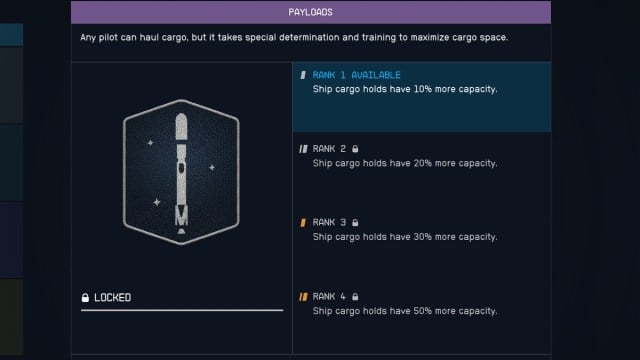
There is another way to improve your Cargo Hold’s space without buying a whole new Cargo Hold. To do so, head to your skills and to the Tech skill tree, then have a look at the Payloads skill in the second row. This will let you increase your Cargo Hold’s space by 10%, 20%, 30%, or 50% depending on how many skill points you have invested.
If you’re working on your ship right now, check out our guide on how to assign ship weapons to a group in Starfield.





Published: Sep 2, 2023 12:08 pm