World of Warcraft: The War Within has a surprising collaboration with Discord, which is a popular social platform for gamers. There’s an exclusive and limited-time event where you can get a free Parrlok pet by finishing a quest on Discord. The quest is a bit technical, but it should only take a few minutes to complete. Here’s how to get the Parrlok pet and finish Discord’s WoW: TWW quest.
How to Unlock the Parrlok Pet in World of Warcraft The War Within
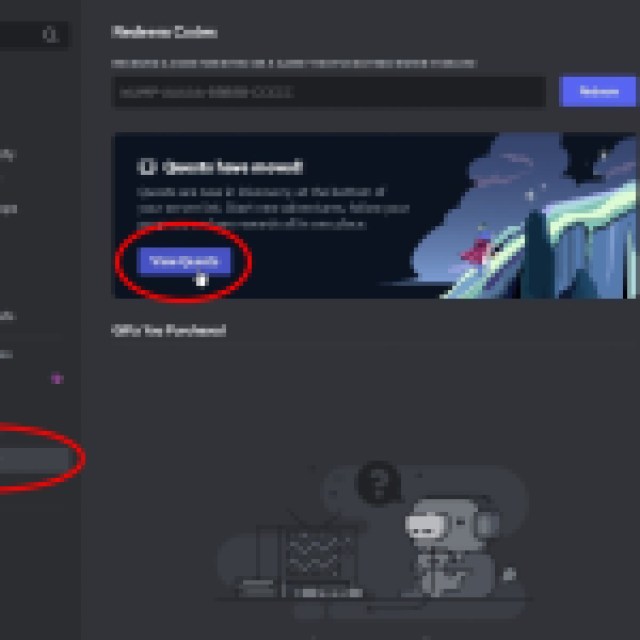

To get the Parrlok pet, you must have Discord installed and accept the quest on Discord’s quest page. You can view the quest on the settings page under the gift inventory tab. Once you are in the gift inventory tab, you’ll see the view quests icon, as seen in the image above. You can also access the quests page by selecting the Explore Discoverable Servers button on Discord’s main interface.
Once you are on the quest page, look for the World of Warcraft: The War Within quest. Accept the quest and follow the objectives. The quest requires you to stream World of Warcraft: The War Within to a friend on Discord. You can enter any server and channel to play and stream World of Warcraft. Someone has to watch your stream for the quest to progress.
You need to stream for at least 15 minutes while someone is watching to finish the quest. The viewer doesn’t need to have the World of Warcraft game. You just need to stream and make other people watch it. It is a good marketing technique, but some players like to play solo. You can also do it without having a friend to watch it.
You can grab your phone and install Discord. Don’t log in and use an anonymous account. You can also make another account if you want to. Stream World of Warcraft on any server and channel on your PC, and use Discord on your phone with a different account to watch your stream.
Related: What to Do After Reaching Level 80 in World of Warcraft The War Within?
How to Claim the Parrlok Pet in World of Warcraft The War Within
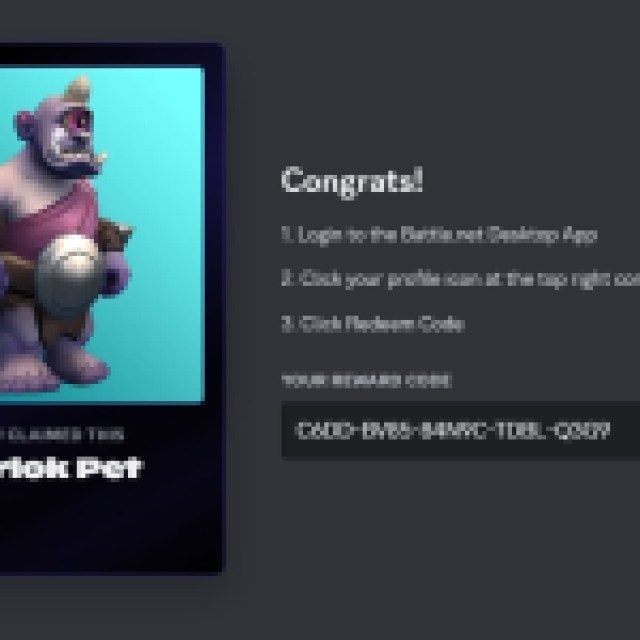

Once you have finished the quest, go back to Discord’s quest page. If the progress bar or quest is finished, there will be a button to claim the reward. Once you click the button, you’ll get a pop-up window similar to the image above.
Follow the steps and copy the reward code. Paste the reward code in the Redeem Code window in your Battle.net Desktop App. Follow the steps and claim the pet.
If you are tired of doing more quests, check out our guide on skipping WoW: TWW’s campaign on your alts.





Published: Aug 27, 2024 02:22 pm