If you find yourself unable to resist the urge to snag each and every shiny thing you see, you might end up with the Encumbered status very quickly in Starfield, hindering some of your actions and making you more vulnerable to enemies in the long run. But getting rid of this debuff is just as easy as it was to obtain it in the first place.
How to Remove Encumbered in Starfield
You get Overencumbered whenever you exceed your current Mass limit. You can check it by opening your inventory at any time. Certain items are heavier than others, and those should be discarded first if you want to avoid being encumbered for too long.

The most straightforward method to get rid of some items is to open your inventory, selecting something that you know you won’t be using or selling so soon and dropping it to the ground. This should be your last resort, as you’ll lose the item completely (if you don’t come back to pick it up again, that is), but there are more options you can use if you’re not in a pinch.
While in your ship, you can store some items in your ship’s Cargo Hold instead by opening your Data menu (Start on controllers or Tab in keyboard) and selecting the spaceship panel (left bottom one). Press Cargo Hold and select the Inventory option. You can place any items you want in your cargo as long as their mass doesn’t go over the ship’s own capacity.
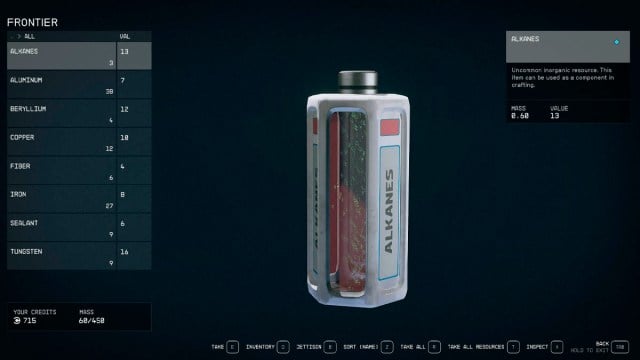
Related: How Does Mass Work in Starfield? – Answered
When you get Encumbered, your Oxygen bar drains even quicker when running, and you might fill your CO2 instead, and you’ll start taking damage. Walking doesn’t use O2 even when encumbered. You also cannot use the Fast Travel option to get to your ship when exploring a planet. This is such an occasion to just drop some useless items to the ground.
Just be careful not to throw away valuable resources by accident, even if you’re just trying to survive a fierce battle. Having your Quick Slots set up can be quite helpful for these situations.





Published: Aug 31, 2023 11:53 pm