Capital Ships are the largest spaceships in the Star Wars universe, and few of them are included in the newest LEGO Star Wars game. Check out the guide below to see how to unlock those five massive capital ships in LEGO Star Wars: The Skywalker Saga.
How to Get Capital Ships in LEGO Star Wars: The Skywalker Saga?
You will need to fulfill various requirements to unlock the Capital Ships, before being able to purchase them. To access them, you will need to complete specific episodes and side quests as follows:
Death Star
- After you finish Episode 4, visit the Federal District on Courscant.
- Go to Yavin 4 and enter the Great Temple where you’ll receive a quest titled Operation Stardust.
- Once this quest is completed, spend 5 million Studs to unlock the Death Star.

Executor
- Visit Tatooine Space or Bespin Space and engage in some battles until the ship appears.
- Once it’s there, you can board it and claim it as yours, but it will cost you 5 million Studs.
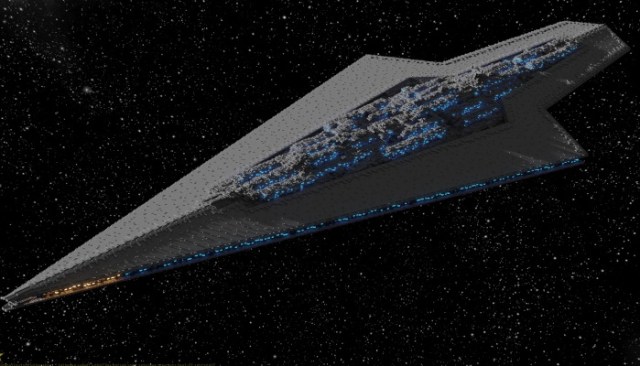
Death Star 2
- Finish Episode 6.
- Visit the Ewok Village, and find and complete a quest called “Doom Ball 3.”
- Once this is done, you will get an opportunity to unlock this ship for 2 million Studs.

Steadfast
- Goi to Jakku Space or Pasaana and engage in enough battles until the ship appears.
- Once it’s there, you can board it and claim it as yours, but it will cost you 3 million Studs.

Trade Federation Battleship
- Visit Naboo Space or Geonosis Space and engage in enough battles until it appears.
- Once it does, you can claim it – but only after you spend 3 million Studs.

For more LEGO Star Wars: The Skywalker Saga guides, check out how to Install Mods for LEGO Star Wars: The Skywalker Saga, find all unlock codes, and learn about new Character DLC featuring Ashoka Tano and more.





Published: May 10, 2022 12:47 pm