Your adventures at Blueberry Academy can become a lot easier when you have the right items at hand. Sometimes it just takes the right ingredients to put in the Item Printer, but how can you get and use the Item Printer in Pokémon Scarlet and Violet: The Indigo Disk?
How to Get the Item Printer in Pokemon Scarlet & Violet: The Indigo Disk
The Item Printer is exclusive to the Indigo Disk DLC in Pokémon Scarlet and Violet. To get it, you must trade BP to unlock the Blueberry Academy Science Club’s quest, one of its members, Reese, will ask you to “test” the Item Printer. This activity costs 200 BP, so make sure you’ve got enough.
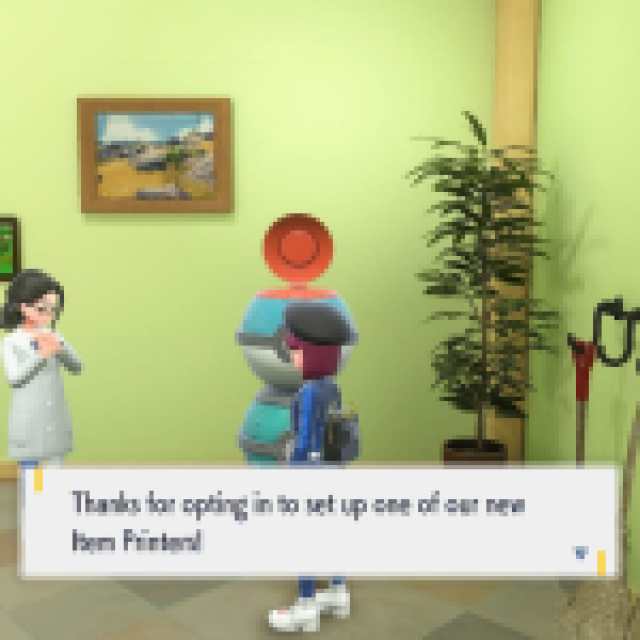

Remember that before this process, you must’ve already advanced through the story a little bit, enough to have met the Blueberry Academy Elite, and joined the BB Club. After that is complete, you can go ahead and start trading your BP for other quests and features. That’s how you unlock the Item Printer itself.
How to Use the Item Printer
The Item Printer turns Materials that Pokémon drop into items. To use it, interact with it and choose the “I want to print something” option. Afterward, you have to select how many print jobs you want. The more you choose, the more Materials you’ll have to put in and the more BP it will spend (yes, it spends BP every time you print something).
Depending on the number of print jobs you choose, there will be a percentage you have to fill. Each Material will list how much it will contribute to the percentage when added to the mix.
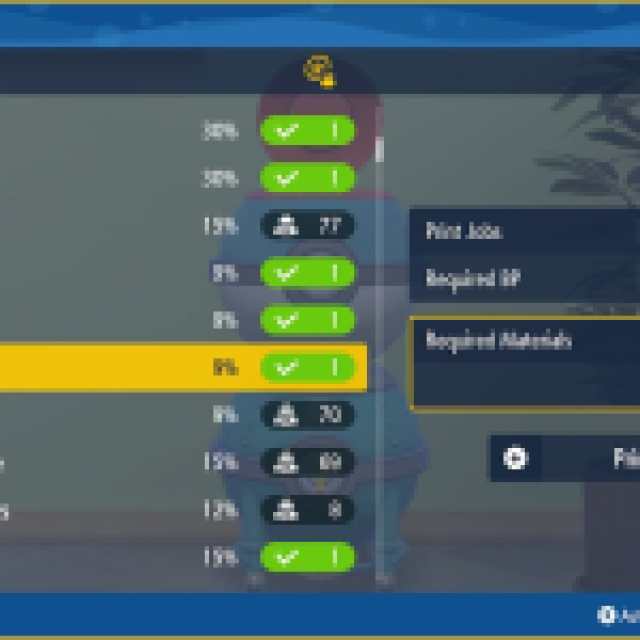

The Item Printer works similarly to the Cram-O-Matic at the Dojo in the Isle of Armor in the Sword and Shield games, so if you’re familiar with it, you’re going to nail the Item Printer. The only difference is that the Item Printer seems to give random results, there’s no recipes like with the Cram-O-Matic.
How to Upgrade the Item Printer
There are several upgrades you can unlock to make the Item Printer more efficient. It will consume less BP per print, and also give you a wider range of items. To do this, interact with it and select “I want to make it better” in the dialogue menu. Here’s the full details:
- First upgrade – Use the Printer 30 times and spend 200 BP: Unlocks Double Item chance and reduces the amount of BP needed to print.
- Second upgrade – Use the Printer 80 times and spend 500 BP: Unlocks Poké Lotto and reduces the amount of BP needed to print again.
- Third Upgrade – Complete the Indigo Disk story and spend 1000 BP: Gives the printer the ability to print Stellar Tera Shards, and the ability to print multiple copies of the same item.
The Item Printer can give you any kind of item, except for Berries and TMs. Other than those, the possibilities are very wide, so have fun mixing and printing different results. Oh, and don’t forget to get as much BP as possible.





Published: Dec 18, 2023 05:57 pm