Like previous Fatshark titles, it has taken a bit for Warhammer 40K Darktide to improve its state, both mechanically and technically. The recent Unlocked and Loaded update has revamped the game’s weapon progression and streamlined many new systems for a better overall experience. However, a few technical issues remain, and if you’re running into the Warhammer 40K Darktide Error Code 9999, here is what it means and how you can fix it.
Warhammer 40K Darktide Error Code 9999
According to Fatshark, the 9999 error code in Warhammer 40K Darktide indicates a local network issue. The easiest way to avoid this is to either wait for the local issue to resolve on its own and try again after a few minutes or reset your internet connection.
This is not a server-side issue but something minor on your end that should clear itself out on its own. We recommend going through the following network troubleshooting checklist, including some suggestions from the developers:
Restart Your Modem or Router
This is a common solution suggested by ISPs to resolve any local network errors, and the modem/router should be routinely restarted to clear those out.
Remove and Replug the LAN Cable
Remove the LAN cable connected to your PC and restart it. Once restarted, replug the LAN cable and try launching Darktide.
Disable VPN
The developers have recommended playing without a VPN as that might cause interference with Fatshark’s servers.
Flush Your DNS
The tried and tested method is to remove the local internet cache and force your internet device to retrieve the information from the DNS again. This is another tip recommended by the developers, and it’s fairly straightforward.
- Run the Command Prompt as an administrator
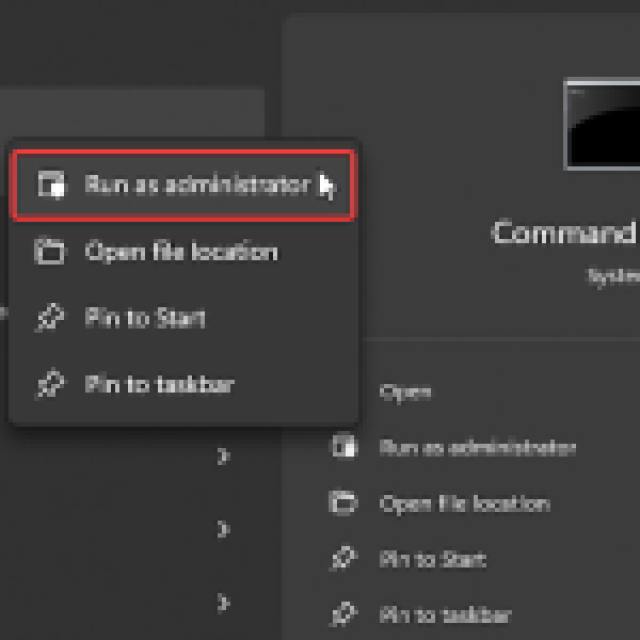

- Enter the command:
ipconfig /flushdns
- Restart your PC
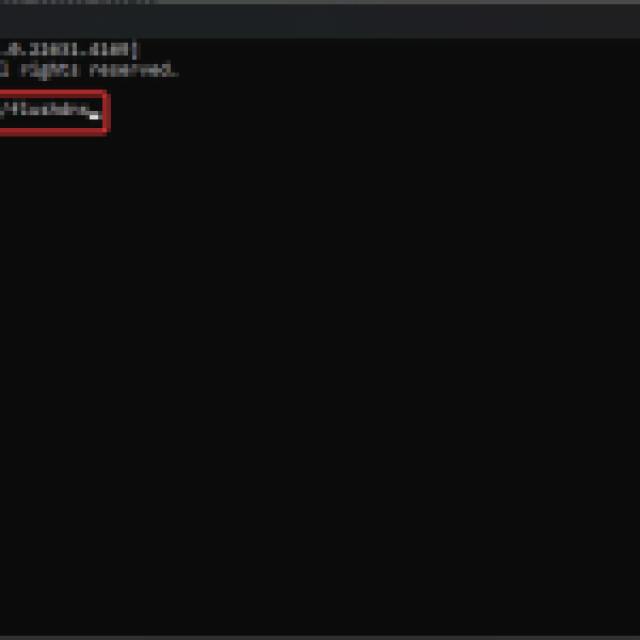

If none of these suggestions helped, we recommend waiting it out. This isn’t the only error code you can run into while trying to play Darktide, but the notorious 5002 has made a comeback as well.





Published: Sep 29, 2024 09:55 am