The most confusing part of the Back to Vectera quest in Starfield is definitely fixing the Comms Computer for Lin, and it’s your only chance of finding Barrett alive. I’ll go over what you need to fix the computer and how you can find all the cells in this guide.
How to Fix the Comms Computer in Starfield
To fix the Comms Computer in the Back to Vectera mission, you need to find three Power Cells around the Argos Extractors Mining Outpost. Two of the Power Cells can be found on shelves in the main building with the power boxes. However, you need to head outside to find a third cell.
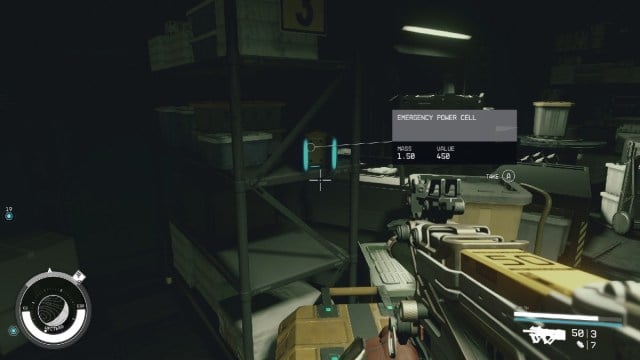
I was able to find a third one by examining the robot directly out front of the building. Once you interact with the robot, you can take the Power Cell from inside with a prompt. Now, just head back inside, place the Power Cells into their slot, and restore power to the Comms Station.
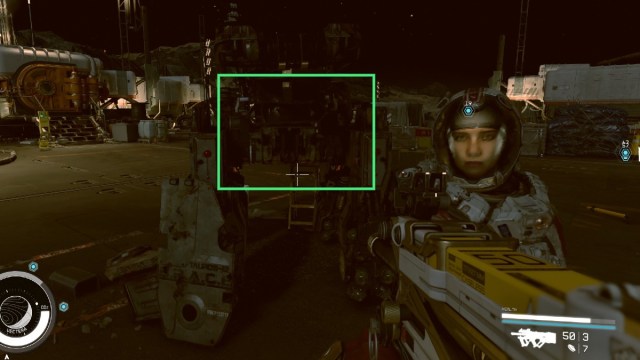
There are more than three cells around the Mining Outpost, and they can be marked on your screen by looking through some precursor files on the computer. You don’t need to have the cells installed yet either to get the info you need.
Related: How to Set a Home Ship in Starfield
How to Access the Comms Computer in Starfield
You can reach the Comms Computer by using a Digipick on the door. This is a novice-level pick, so don’t worry about lacking the skills to get in. This is exactly how you can reach the computer and get all the Power Cell locations without having power.

Placing all the Power Cells in their sockets should also give you access, but you don’t need to wait that long. Just get inside, get the evidence you need to find Barrett, and move on to the next part of the mission.
There is a lot more to the mission up ahead, so make sure to read through my full guide on Back to Vectera in Starfield.

