System Integrity Violation Error in The Finals is indeed a nasty error that can “bench” you for a while. However, nothing is unsolvable, but the troubleshooting for this error might be more complicated than you have anticipated. Let’s dive in.
How to Solve System Integrity Violation Error in The Finals
First, let’s check some of your Windows Settings. Hit the Windows key (or click the “start” button) and type in “Core Isolation” or “Device Security” (the first is more direct).


In the window that comes up, you will have the Memory Integrity and Microsoft Vulnerable Driver Blocklist feature. These should be set to “ON”. If they were not set to ON, this might solve the issue for you.
Then, you should try reinstalling the Easy Anti Cheat. Yes, I understand that you feel that this software deals more damage to honest players than the other ones, but it is what it is.
Right-click the Finals in your Steam Library, go to Properties -> Installed Files -> Browse
In this folder, delete the “EasyAntiCheat” folder, Install_EasyAntiCheat.bat, Uninstall_EasyAntiCheat.bat, and start_protected_game.exe files. No need to back them up anywhere. Then, from the same window we’ve opened, click on the “Verify Integrity of Game Files” button. It works the same for every game you have on Steam: It checks the files on your drive and replaces the ones that are out of date, missing, or corrupted. Naturally, Steam will find out that, for some reason, your Easy Anti Cheat is completely missing and will fetch fresh files.
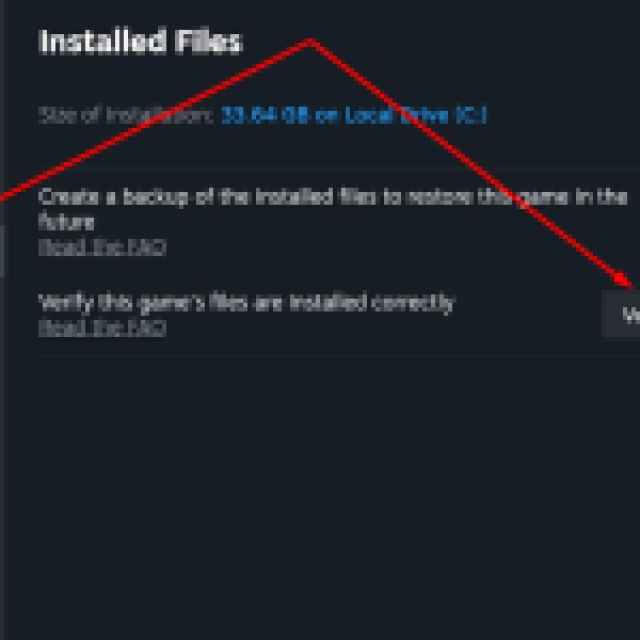

If the issue persists, you might need to reinstall The Finals completely and update your hardware drivers.
In addition to that, you should disable your virtualization if you’re using it. The process involves going into BIOS, and due to possible ramifications of mistakes done in BIOS, I can’t go into detail on this, as every BIOS is different. You will be doing it at your responsibility and risk, but let’s face it, virtualization is not enabled by default, so if you did enable it, you’ll likely know how to disable it.
Check out how to use Arena Carriables and if the Battle Pass is worth it if you want to stick around and read more about The Finals here at Prima Games.





Published: Feb 19, 2024 12:33 pm