One of the best features in Palworld is the ability to play cooperatively with a small group or in a large-scale multiplayer server, where everyone can adventure and battle Pals together. But the occasional bug causes issues, so here’s how to fix the Palworld “no password has been entered” error.
How to Solve the “No Password” Error in Palworld
If you or a friend have attempted to launch a private server in Palworld, but those joining continuously receive the “no password has been entered” error, fret not because you’re not alone, and the fix is relatively simple. You must, for the time being, remove the password. It’s a known issue, with the developer stating:
We’re aware of this issue and plan to address it in the next update. In the meantime, if you need to secure the server with a password, you can configure it as a community server. This will make it accessible from the in-game community server list, prompting you to enter a password upon entry.
Pocketpair
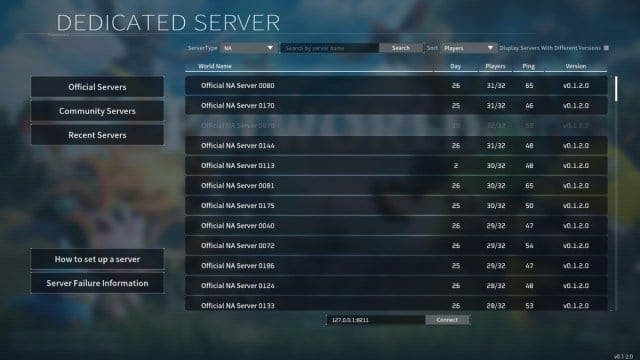
While certainly not an ideal solution, it’s just one of the many issues that typically plague Early Access launches these days. That said, the studio is hard at work resolving the numerous issues, like the black screen bug, that have caused some headaches within the community.
How to Play with Friends in Palworld
In the meantime, if you suffer from the “no password has been entered” bug in Palworld, you can still play with your friends. You can have someone else host a cooperative game with an invite code for those who want to play. Alternatively, you can join a community server from the in-game server browser and meet up with the group.
Unfortunately, this last method opens the door to playing with random people. If you don’t want to play with other people from around the globe, people who may potentially grief you, then you’ll likely wish to stick with the co-op mode or wait until a hotfix hits.



