If you’re itching to get back into the world of Enshrouded, you may encounter a rough error that doesn’t let you start the game. Here’s how to fix the “Game Creation Failed Error” quickly, so you can get back into the world you’re creating.
How To Fix Enshrouded Error “Game Creation Failed”
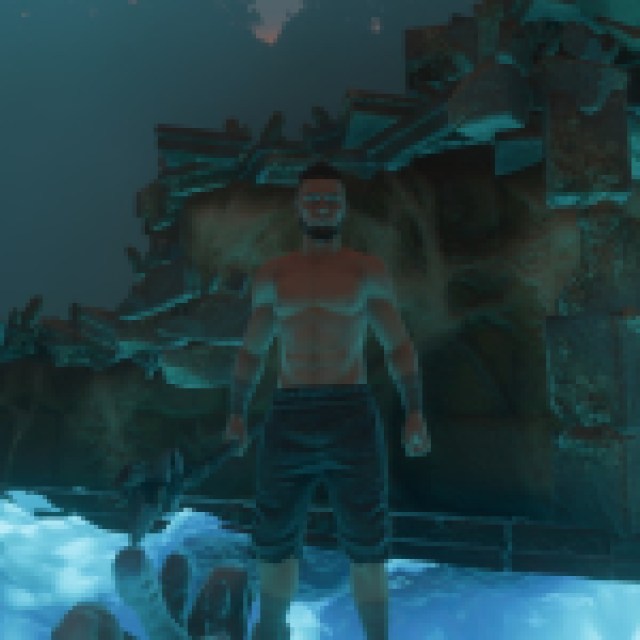

Running into an error is never fun, especially when you’re trying to play something like Enshrouded which depends on your internet connection to run properly. Let’s see what we can do to fix this error so you can get back in and start surviving on your own or with your friends.
Reboot Your Steam Client
One of the first things you could try is rebooting your Steam client. Not only will this fully exit the game, but it will also give the whole service a chance to reboot and reconnect. There could be an update hiding in the background that was giving you some hassle, so this is going to be the first thing you should do.
Check Enshrouded Server Status
You can keep your eyes peeled on the official social media pages for Enshrouded, as they’ll not only keep players and fans in the know of what is coming next for the game but could also give you a hint as to why your game is not working properly. If you do not have an X account, you should consider joining the official Enshrouded Discord channel, as they’ll be quick to update players with any new issues that are discovered with not only the game but the server status, as well.
Reboot Your PC and Router
There’s a good chance that if the following troubleshooting steps didn’t help, it may be something regarding your internet connection. Giving your PC and your Router a quick restart will hopefully squash this bug and get you back into the multiplayer or single-player world that you’ve made, so you can keep searching for Shroud Wood to make some unique and awesome new tools.
Check Your Server Settings
Now, this should be the final step that you should need to attempt. If you’re trying to join a Dedicated Server, ensure the host has everything set up properly. Getting a Dedicated Server to run properly can be a lot of extra work, so ask the host to kindly check their config files to ensure that everything is in proper working order. It should allow not only them but everyone who was already on the server before the chance to join back on with no issues.
Hopefully, you’re able to join back into the fun with Enshrouded, so make sure that you’re checking out our section below to learn more about the game and find out if you can try it out on Xbox Game Pass.





Published: Jan 26, 2024 03:30 pm