Stranger of Paradise Final Fantasy Origin has a lot of menus and complicated screens filled with text for players to sift through. It might be difficult to understand how you’re supposed to edit your combo abilities in the game after unlocking them.
How to Edit Combo Abilities in Stranger of Paradise
If you’re looking to add that sweet new skill to your arsenal after unlocking it in the Job Tree here is how you can do that. After unlocking a new combo ability in your job’s associated skill tree you’ll need to head over to the Battle Settings screen.

From here, scroll down the left-hand side menu until you reach the “Combo Abilities” section. Click on it to open up an entirely new sub-menu showing off a bunch of different combos.
With Swordfighter, for instance, this menu should show almost all of your combos ending with the Beatdown skill. If you click on any of these options you’ll be able to swap out the combo ability for the fancy new one you just received.
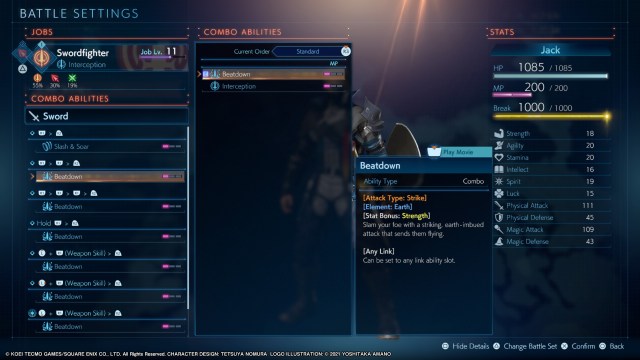
Be sure to pick a combo that suits the skill the best. Do you want to slot that ability as your first combo option, or do you want to put it on a longer combo string? This is where your own playstyle can really come into play.





Published: Mar 15, 2022 12:24 pm