When you start Street Fighter 6 for the first time, the game will ask you to create your custom character – your original creation will be your avatar in the Battle Hub, but also the character with which you will play World Tour mode. The editor is very complex and allows you to make almost anything you can think of. Capcom may have given the players too much freedom so that it is possible to create various fighters with very strange and deformed appearances. Anyhow, if you want to share your creation with the world or easily download custom characters made by other players in Street Fighter 6 – check out the guide below.
How to Get Codes for Custom Characters in SF6
Later in the game, while roaming the Metro City in World Tour mode you can visit Style Lab Beauty Salon to change your custom character’s appearance and get to Save or Load character creation Recipes. The same can be done in Doctor L’s Beauty Salon in Old Nayshall or at the Body Shop in the Battle Hub.

Related: How to Change Character Gear Appearance in Street Fighter 6 (SF6)
At any of those three locations, you will get the same menu, to share your recipe:
- Select Save/Load.
- Save your Recipe in the free slot or overwrite the existing one.
- Select Upload Recipe to receive the code that you can share.
And in order to download the recipe from other players, once you get the code from them – via direct message, Reddit or Discord, or whenever:
- Select Download Recipe.
- Enter the code you’ve got.
Recipes you download can be saved in one of three slots.
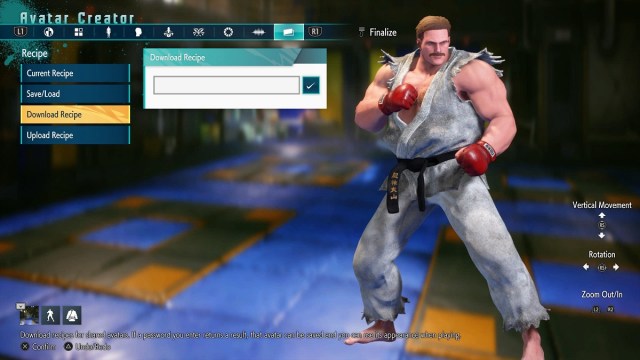
How to Get More Recepie Slots in Street Fighter 6
You get three recipes slots for free when you start the game, but in order to have more custom creations stored you will need to get additional recipe slots – and they can be acquired for a popular price of 25 Fighter Coins (the micro-transaction currency you pay with real money). To buy additional slots:
- Open up Multi Menu from the main menu.
- Go to “Options”.
- Select “Shop”.
- Get into the “Miscellaneous” and select “Recipe Upload Slot”.
So there you go, go wild with custom characters – so far we’ve seen some really phenomenal creations, but also some very very strange ones because this editor basically allows everything. Have fun!
For more Street Fighter 6 here on Prima Games check out how to unlock Cammy’s classic costume, and how to earn free Fighter Coins with Chipotle.





Published: Jun 6, 2023 07:22 am