While Valorant is a fun game on its own, it’s also important to keep in mind how much money you’ve put into the game. Here’s how to check your Valorant purchase history.
How to See Everything You’ve Bought in Valorant
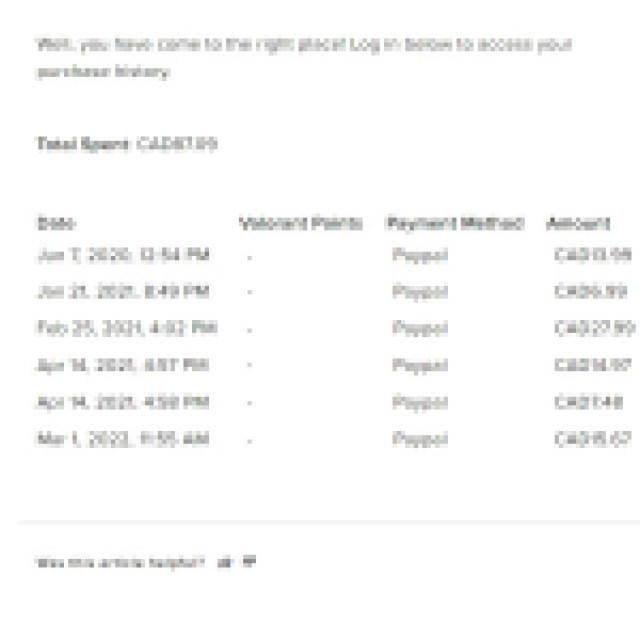

To check your Valorant purchase history, you’ll need to head to the official Valorant Purchase History site and click the log-in button if you haven’t already. This will bring you to a log-in page where you’ll need to put in your credentials, though since it’s an official site with Riot, it’s completely safe. Once logged in, you’ll be brought back to the site where you can then click Get My Purchase History.
You may get a message upon clicking the button that says “You have requested data too fast. Please slow down”. If this happens for you, then you’ll want to click on Purchases and Earned Content, then navigate back to Checking Your Purchase History through the Purchasing Assistance category.
Once you’ve clicked the button, you’ll receive a detailed list showing a ton of different stats that look similar to the image included above. The top-most option should show the total money spent on the game, while everything below is each transaction made with Valorant, which date you spent the money, and how much you spent. It doesn’t show Valorant Points for me, possibly due to how long ago I made purchases, but it may show for you.
It’s worth noting that it may take a little while for purchases to update for you on this page. If you made a purchase today, you may want to come back in a few days to see if it’s been added. If it still hasn’t, then you could get in contact with support to see if something is possibly up with your account.
If you want more help with the game, check out our guide on all maps in the map pool for Valorant Episode 8 Act 1.





Published: Jan 3, 2024 02:56 pm