One of the core pillars of any FPS is the ability to check your lifetime stats, and thankfully, the feature is ready on day one in Modern Warfare 3. If you want to brag to your friends, or maybe hide your progress altogether, it’s easy to find all the numbers.
How to Check Your K/D and Stats in MW3
You can check your stats in MW3 by hitting options/start on a controller or F1 on a keyboard. This brings you one of the first accessibility menus, and you can see your stats all the way at the bottom left of the options. Select the stats option to open up a whole new page with your account progress for this year and the upcoming modes.
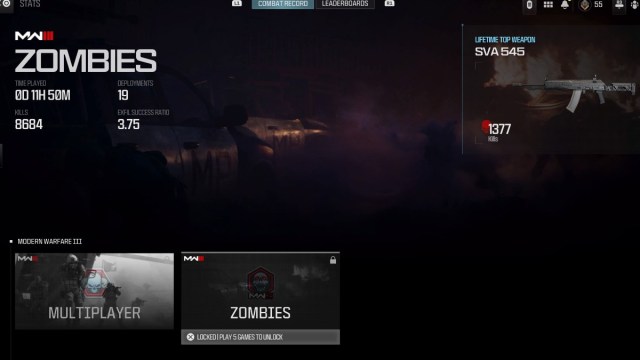
To see your progress most of the time, you must have at least five games played before the system starts showing you all your stats. After those five matches, you can see your total kills, the most popular weapons, and your current K/D. Unlike past games, other players can’t check your K/D, so don’t let it rule you.
How to Check K/D in Modern Warfare 3:
- Press Options or Start on a Controller.
- Press F1 on a Keyboard.
- Look for the Stats option at the bottom of the menu.
Zombies and Warzone will also have their dedicated stat screens that you can track. Modern Warfare Zombies already enabled this, but Warzone won’t be live until the new year ends in December. You can see all your stats there in the same exact way once Season 1 begins in MW3. Just make sure you prepare yourself if your SBMM has been destroying your lobbies.
For those of you grinding camos instead of K/D, check out my guide on how to get Penetration kills in MW3.

