Getting a measure of what your companion thinks of you can be a challenge, but there is a way to make it easier. Here’s how to check your companion’s affinity in Starfield.
How to See Companion Affinity Levels in Starfield
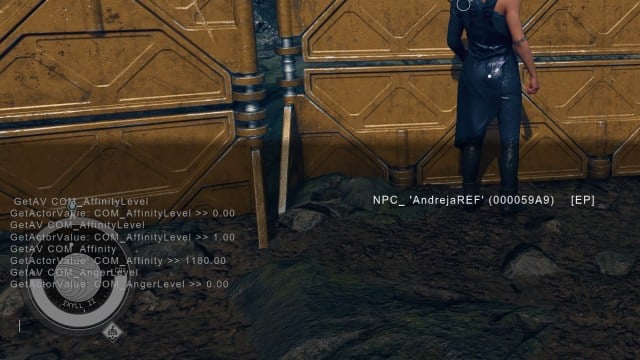
It is only possible to see your companion’s affinity level on PC. If you’re trying to check affinity while on Xbox, it’s impossible beyond any sort of guesswork.
To check your companion’s affinity level, you’ll need to use console commands. There are three console commands that we want to be concerned with here, and they are the following:
- GetAV COM_Affinity
- GetAV COM_AffinityLevel
- GetAV COM_AngerLevel
Keep in mind that using console commands will disable Starfield achievements. There is currently no way, outside of modding, to correct this problem. You will have to wipe your save data completely to re-enable them.
To use any of the above console commands, open up the console using the “~” key on your keyboard. This may pop up a message telling you certain commands will disable achievements. If it does appear, press the “~” key again, close it, and open the console again.
With that out of the way, click on your companion with the console open, and you should see a message like “NPC_’CompanionREF'” followed by a string of text. In my case, Andreja’s message says “NPC_’AndrejaREF (000059A9).” If you don’t, you might need to mess with positioning a bit. From here, you can start messing with the commands.
All Affinity Console Commands and What They Mean in Starfield

If you use “GetAV COM_Affinity,” you’ll be given a value somewhere between 0 and above 1300. This is a measure of your total companion affinity. The higher the number, the higher your companion thinks of you. This goes up or down based on the Liked, Loved, Disliked, and Hated reactions from companions, with the value change varying based on your choices. If you start killing innocents with your companion present, for example, that companion’s affinity will quickly drop to 0.
Using the “GetAV COM_AffinityLevel” command will display a value of 0.00, 1.00, 2.00, or 3.00. The 0.00 value represents a neutral state, 1.00 represents a Friendship state, 2.00 represents being in a Romance but not Committed, and 3.00 represents being Committed (or marriage with that companion).
Finally, using the command GetAV COM_AngerLevel will display a value of 0.00, 1.00, or 2.00. The 0.00 value means the companion has no issue with you at all, 1.00 means they’re annoyed with you, and 2.00 means that they’re very angry with you.
How to Change Your Companion Affinity Using Console Commands

If you’re annoyed that a companion is upset with you, then it is possible to change your companion’s affinity stats manually. In the console, use any of the following commands to do so (with the brackets removed):
- SetAV COM_Affinity [0-1300+]
- SetAV COM_AffinityLevel [0, 1, 2, or 3]
- SetAV COM_AngerLevel [0, 1, or 2]
Doing this will set the companion to the corresponding affinity level. Keep in mind that doing this can break things, as you aren’t supposed to have two companions married at the same time. Do these commands at your own risk.
If you’ve decided to handle companion affinity normally, check out our guide on how to romance Sarah Morgan in Starfield.





Published: Nov 2, 2023 12:39 pm