When you create your Embark ID for the first time in The Finals, it will assign you a random nickname to use in the game. However, you can still change it by following this guide.
How Do I Change My Name in THE FINALS? – Answered
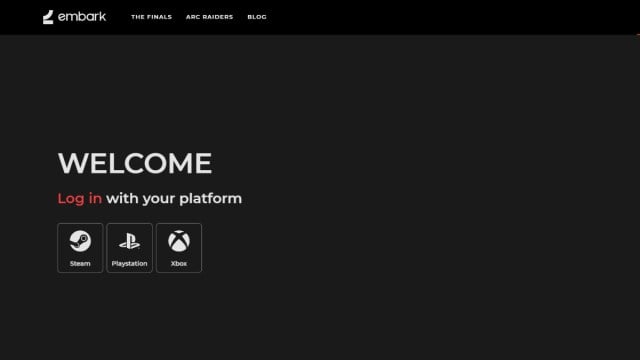
There is no option to change your THE FINALS username in the game. But that does not mean that you cannot change your username at all. You can still change it if you go to the website here and connect your Steam, PlayStation, or Xbox account.
It will then ask you for an email to link your account with. Enter the email you used to create the Embark account in the game. Once everything is connected, it will take you to your Profile Page, where you can view and edit your Display Name and Email.
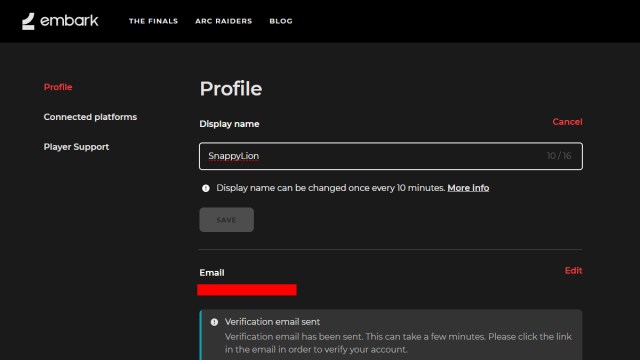
Click on Edit to the right of the Display Name and enter the name of your choice. Once you have entered your new username, click on Save to apply the changes.
Open your game and see that the previous username has been replaced with the new one. You can change the username after every 10 minutes by editing it on the website.
If you’re someone who changes their name often, you’ll be visiting this site a bunch, so be sure to bookmark it for quick access on your browser.
The Finals is all about speed, skill, and outsmarting your opponents. Like many other games in the space, it will require a well-coordinated team to come out on top. Make sure your team is ready to go, and you’ll come out the winner after all.





Published: Oct 30, 2023 12:12 pm