When you boot up Street Fighter 6 and head into the lobby for the first time, your character is going to be set to the Modern control scheme by default. If you want that classic Street Fighter feel and be able to do all of your combos as you have in previous games, you’ll need to switch over to the Classic Control settings. Here’s how to switch to classic controls in Street Fighter 6.
How to Change to Classic Controls at the Battle Hub in SF6
When you enter the Battle Hub, Street Fighter 6’s online hub for playing matches, your character will be using Modern Controls by default. To change to classic controls, hit the Square button/X Button to open the profile.
Then tab over to the character select screen. Now click the “Details button” to open up the spot where you change the outfit, color, and everything else.

Related: Street Fighter 6 Review | Hadokens Heard Around the World

Here you’ll see “Control Type” and can switch that to Classic. You will need to do this with every character you play. Luckily there’s a button to apply this change to every character in the game. So if you’re someone who wants to play with the Classic Control type, you can easily switch every character and never think about it again.
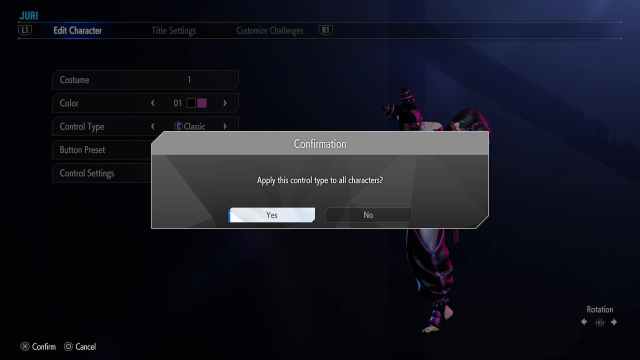
We recommend doing this so you don’t forget before a match. It can be jarring to play with Modern Controls when you don’t realize it. Above your health bar in a match, you’ll be able to see an M or C icon; this will tell you which control scheme you’re on. So if things feel off during a match, double-check that you aren’t still on Modern Controls.
That’s everything you need to know about how to switch to the Classic Control Type in Street Fighter 6. For more tips, tricks, and guides stay right here at Prima Games. Street Fighter 6 is the next evolution of the franchise for years to come. While it’s on PlayStation, Xbox, and PC, many fans have been wondering if it works on the Steam Deck, so you can fight on the go. Check out if SF6 is playable on the Steam Deck.





Published: Jun 2, 2023 12:00 am